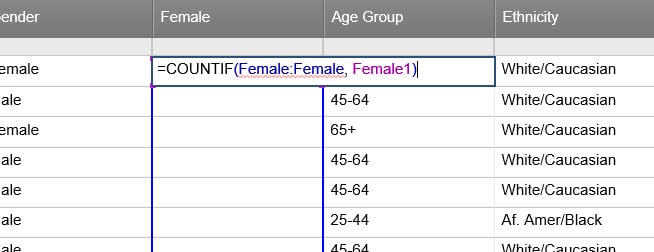Can you count the number of repeat values with a column. For example--building a board roster and want to identify gender. Can I create a formula that counts how many females are in the column at the bottom of the last row of the column? Looking at the formula worksheet it is suggesting =COUNTIF(Female:Female, Female1). Get #BLOCKED or CIRCULAR REFERENCE.
Help!