Hi! I am trying to compile survey data into a single page. The same survey will be used over and over and the data will keep adding to the data sheet.
I have a few multi-select dropdown columns, which each have an "other" category that then opens up the "other" field in the survey if selected. Often, this is not used.
I am summarizing this data in another sheet, which adds up all the categories. I would also like pull the "other" cells in automatically, and without blanks, so would like the information from "Time for Other" in the raw data to end up as a list in the "other time requests" column in the other sheet, and same with "open feedback"

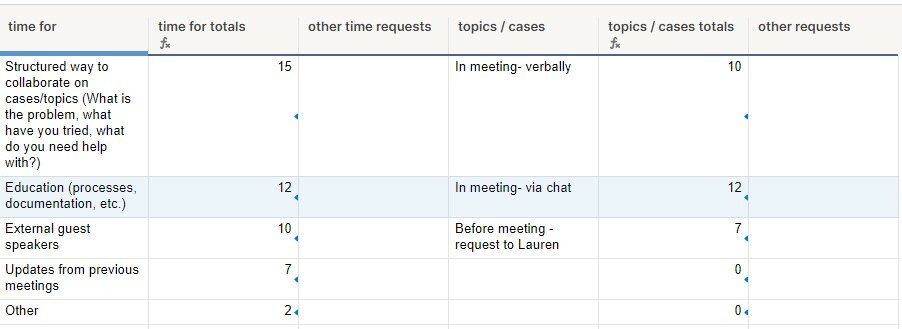
Thanks!
Andra