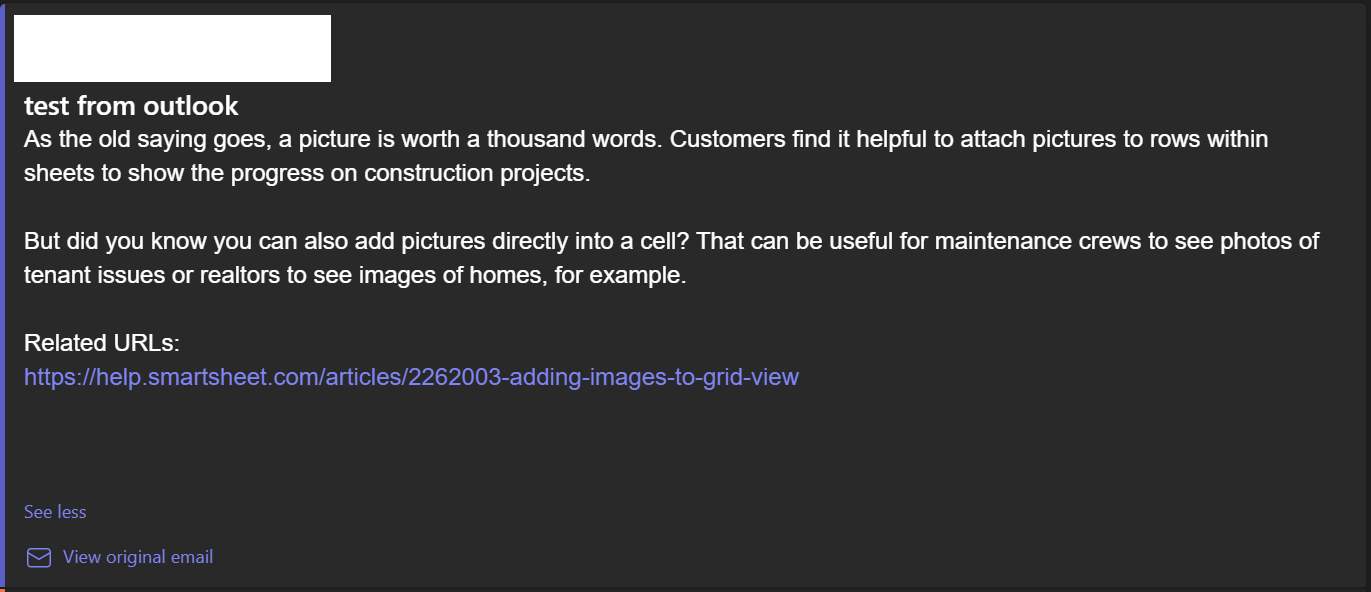We are testing sending automated Smartsheet tips and tricks email to a Teams channel, however, running into a few problems which make this functionality not useable.
- any hyperlinks within the texts are not clickable once posted in Teams. I have read the various communities posts and put the URL into it's own field and tried that and still does not work.
- I am sending message only emails into Teams, but anyone who has Teams set to dark mode is unable to read the posts in Teams.
When i send an email directly from Outlook into Teams, none of the issues above happen which leads me to think this is a Smartsheet issue in how it sends the email across to Teams.
This is the email automation from Smartsheet.
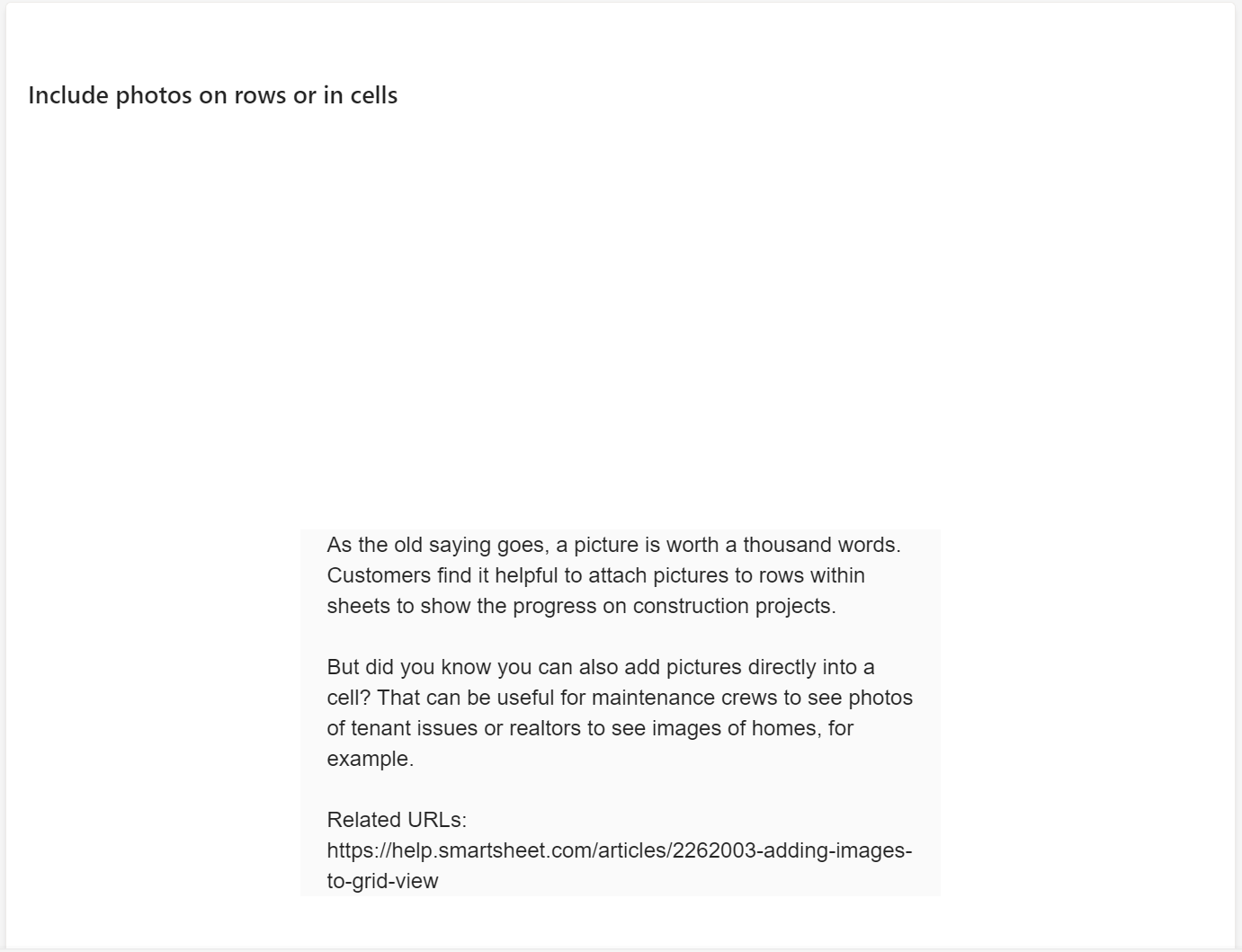
This is the same post, but switched to dark mode. (edited for privacy)
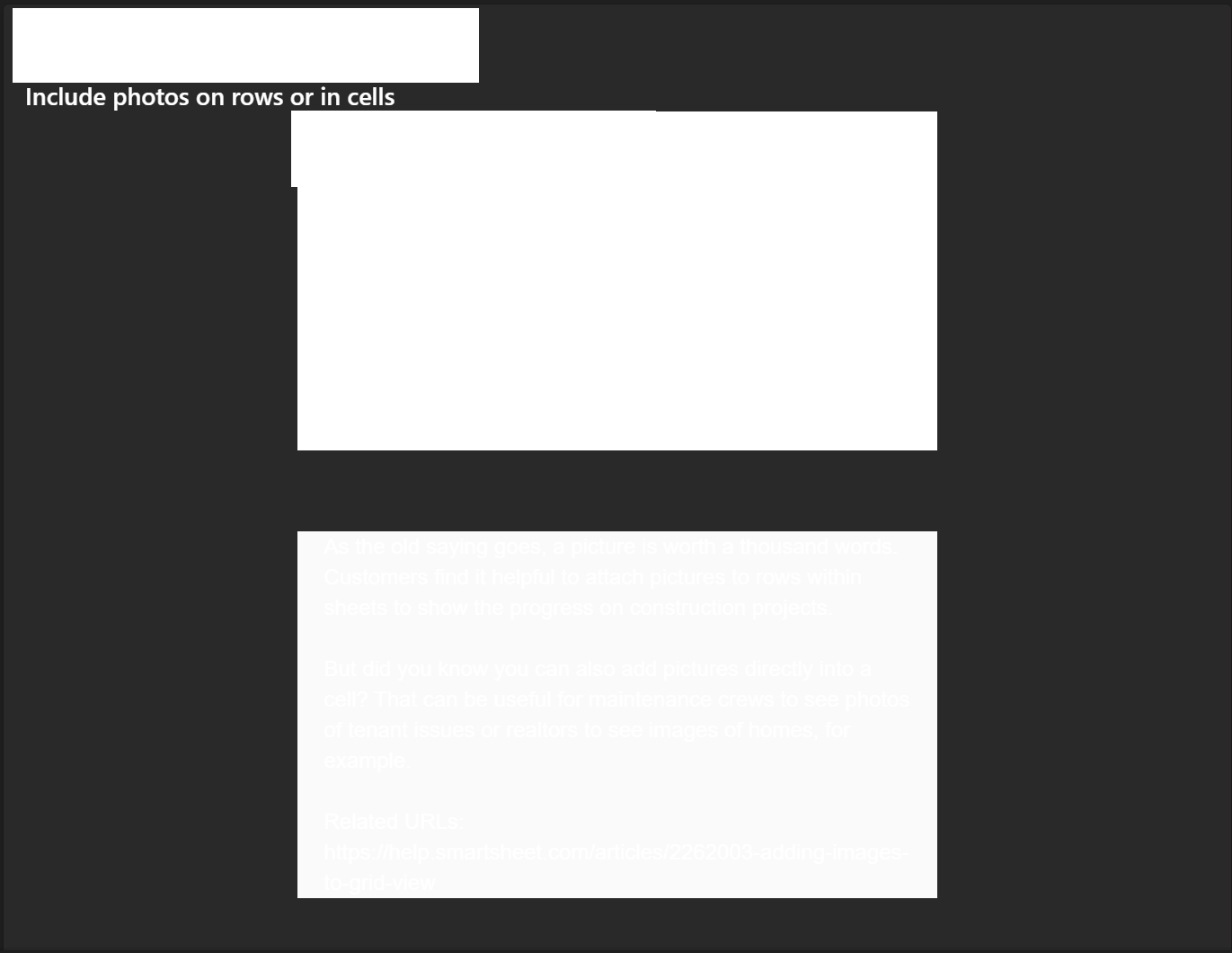
Also, any hyperlinks in the text are not clickable.
This is the same email text, sent via outlook. No issues reading it in dark mode or not being able to click on the text.