I have a three sheet cascade of check boxes that have cross sheet formulas.
- Mother Plant sheet
- Mother Segment sheet
- Mother Batch sheet
There are multiple Plants per Segment; multiple Segments per Batch.
I "Retire" plants as necessary, sometimes all at once and sometimes at different times. I want the "Retire" check box to automatically check in one sheet when ALL boxes of a certain indexed row are checked in another.
The formula I am using will check the box when ONE of the corresponding boxes is checked 03-MOTHER PLANT SHEET =COUNTIFS({mom tag}, [CLTVTD MOTHER TAG]@row, {SEG ADDY}, [Segment Address]@row, {retired}, 1)
MOTHER BATCH SHEET =COUNTIFS({mom tag}, [CLTVTD MOTHER TAG]@row, {RETIRED}, 1)
The (....{RETIRED}, 1) will check the box if any one box matches, but what I am looking for is something that will ONLY check when ALL of the matching boxes have been checked.
See screenshots for example.
- Individual PLANT sheet as I retire plants individually.
You will notice that they all have the same "CLTVTD MOTHER PLANT TAG" Number, But they have different "Segment Addresses".
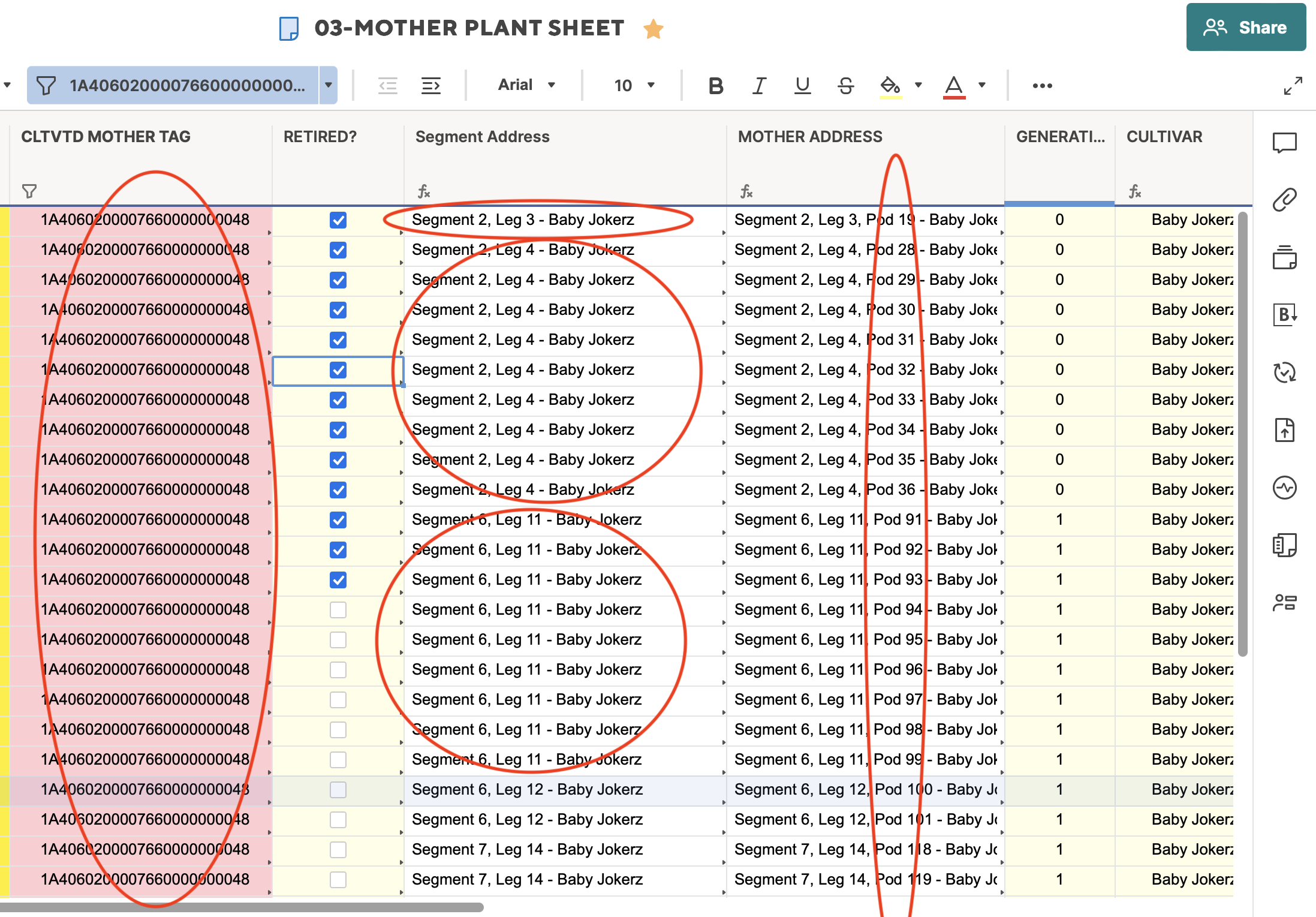
When all of the plants in a particular "segment address" are checked then I want the corresponding segment address in a different sheet to automatically check the box.
Based on the first picture, the first two boxes in this following picture should be checked, but the following three would not be checked yet because ALL of the boxes for "Segment 6, Leg 11 - Baby Jokers" are not checked.

This cascades into the "Batch" level sheet so that once ALL of the boxes from batch number "1A4060200007660000000048" are checked (Which requires all of the boxes in that segment to be checked, which requires all of the mothers in that segment to be checked), then the "Retired" box in the "MOTHER BATCH" sheet will check as well.

I hope all that makes sense. Thanks so much for your help with this.