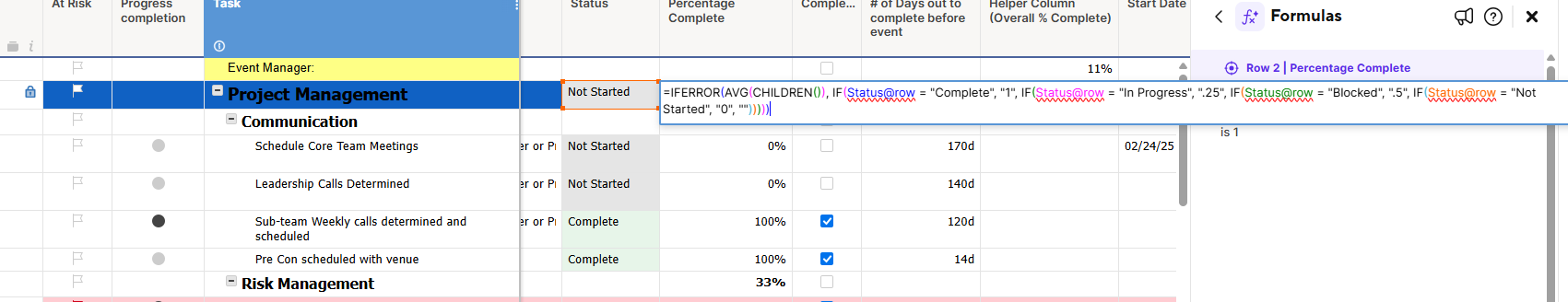Best Of
Re: To the Incredible women in the Smartsheet Community
Dear @Protonsponge & the Smartsheet Community
What a beautiful message to read! Thank you for these heartfelt words celebrating women in our community and worldwide.
It's so wonderful to see appreciation expressed not just on International Women's Day, but as an everyday acknowledgment. The recognition of women's contributions, strength, and leadership makes our Smartsheet Community even stronger.
I'm grateful to be part of a community where members like you take the time to express such genuine appreciation and respect. These thoughtful messages remind us all of the wonderful people behind the screens and spreadsheets!
Here's to continuing to build this supportive, inspiring community together every day of the year.
Re: COUNTIFS - cross referencing a sheet
Hey @aneekahTAL
The syntax for your COUNTIFS is not correct. COUNTIFS have the syntax of =COUNTIFS({Range 1}, criteria 1, {Range 2}, criteria, {Range 3 etc}, criteria 3}. A COUNTIFS can also be used with only one Range-criteria pair.
=COUNTIFS({TPP Rollout - Hubs Range 2}; "A"; {State 9}; "Complete"; {TPP Rollout - Hubs Range 1}; "FY25")
Does this work for you?
Kelly
 Kelly Moore
Kelly Moore
Re: Percentage Complete Parent/Child
@Georgie ,
I figured it out!
I used this formula
=IFERROR(AVG(CHILDREN()),
IF(Status@row = "Complete", "1",
IF(Status@row = "In Progress", ".25",
IF(Status@row = "Blocked", ".5",
IF(Status@row = "Not Started", "0",
"")))))
Then I formatted the column with Percentage
Re: Automation no longer working
@kowal Yes, I've tested it several times. I just opened a ticket with support.this has not been resolved
 ljkeefe1
ljkeefe1
Re: Partial Formula Working
The third IF condition ([Month of Contract]@row > [Contract Length]@row + 12) is never reached because the second IF already catches all cases where [Month of Contract]@row > [Contract Length]@row.
For example:
If the Contract Length is 12 months and the Month of Contract is 15, it meets the condition [Month of Contract]@row > [Contract Length]@row but does not meet [Month of Contract]@row > [Contract Length]@row + 12. The formula should apply the "After Initial Contract %" rate in this case.
However, if the Month of Contract is 25, it does meet both conditions ([Month of Contract]@row > [Contract Length]@row and [Month of Contract]@row > [Contract Length]@row + 12). The formula should apply the "12+ Month Contract %" rate in this case.
So, bring the IF([Month of Contract]@row > [Contract Length]@row + 12, before, and [Month of Contract]@row > [Contract Length]@row will be treated as the "else" case if not.
=IF([Month of Contract]@row <= [Contract Length]@row,
[Contract Amount]@row * [Initial Contract %]@row,
IF([Month of Contract]@row > [Contract Length]@row + 12,
[Contract Amount]@row * [12+ Month Contract %]@row,
[Contract Amount]@row * [After Initial Contract %]@row
)
)
In the Corrected Formula:
- If
[Month of Contract]@row <= [Contract Length]@row→ Apply Initial Contract %. - Else, if
[Month of Contract]@row > [Contract Length]@row + 12→ Apply 12+ Month Contract %.- This condition will be reached if the contract month is more than 12 months past the contract length.
- Else → Apply After Initial Contract %.
- This part catches all cases greater than
[Contract Length]@rowbut less than[Contract Length]@row + 12.
- This part catches all cases greater than
Re: To the Incredible women in the Smartsheet Community
I love this so much 💜
Re: Happy 10th Anniversary Community + Giveaway!
Web-based Excel but for project management
 NeilKY
NeilKY
Re: How to export column properties with the column names
Currently there's not a formulaic way to get to the column name or properties to put that data into a cell. The API will give you this information if you want to use Bridge or another tool to read and write that info into your sheet, then export the sheet with that information.
 Brian_Richardson
Brian_Richardson
Re: Text to Date Field
Hi @John Stanik
Will your text entry always have the exact same format of mm/dd/yy?
You can use the DATE function to translate numbers into Dates, with the syntax being DATE(YYYY, MM, DD).
In this instance, we'll want to use the VALUE Function around each number set we're grabbing, like so:
DATE(VALUE(20 + YY), VALUE(MM), VALUE(DD))
Then we can use the RIGHT Function, MID Function, and LEFT Function to grab different elements of your text string.
DATE(VALUE(20 + RIGHT(YY)), VALUE(LEFT(MM)), VALUE(MID(DD)))
For the MID portion, we'll need to use a FIND Function to find the starting position (a number) of whatever it is looking for, in this case a "/". The formula uses the number it finds as a starting position in the text string.
Full Formula:
=DATE(VALUE(20 + RIGHT([Text Column]@row, 2)), VALUE(LEFT([Text Column]@row, 2)), VALUE(MID([Text Column]@row, FIND("/", [Text Column]@row) + 1, 2)))
You'll need to enter the formula into a Date Column. Let me know if this works and makes sense!
Cheers,
Genevieve
 Genevieve P.
Genevieve P.
Re: ConnectWise Integration
Hi All,
Recently I've spoken with a few Smartsheet customers directly that need this, and I can see that there are a fair few of us discussing the need in this thread alone.
I've decided to get my Smartsheet integration team to build a CW connector. We're now taking enquiries so that we have a good understanding of customer requirements. Please contact solutions@infospark.com.au to have a chat with the team about your CW connector needs, and we'll have a connector available by early next year.
Cheers,
Lindsay