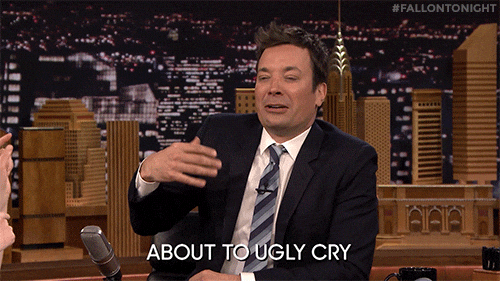Best Of
Looking for Guidance on Smartsheet Aligned Solution Professional Certification
Hi everyone,
I have experience using Smartsheet Core Product and I'm Core Product Certified , but I am new to Smartsheet Control Center (SCC). I am currently preparing for the Smartsheet Aligned Solution Professional Certification and would love to hear insights from those who have taken it before.
Has anyone taken the Smartsheet Aligned Solution Professional Certification? How was your experience?
How long did it take you to prepare and complete the certification, especially if you were new to SCC?
Any tips, best practices, or recommended resources that helped you successfully pass the certification?
I appreciate any advice or insights from community members who have gone through this process. Your guidance will be invaluable!
Thanks in advance for your support!
Re: Welcome to the Education Community!
Hello! I am an auditor with a major retailer, but I also engage with several peers in higher education. I have been using Smartsheet for almost a year and have been developing solutions streamline and automate existing workflows. I'm all ears when it comes to finding new inspiration for ways to accomplish my goals!
 Andy_B
Andy_B
Re: March Question of the Month - Join the conversation and receive a badge
Delegation!!!!!
Re: Why is my =SUM formula calculating incorrectly?
I figured this out myself. Apparently one of these values (probably the middle column in the screenshot, based on the score sum) was a text value rather than a number. Affixing the VALUE function to each reference in the =SUM formula fixed the issue.
 Zach_
Zach_
Re: Save as Folder option does not change form path and history table path. Need to change manually
@kowal, Thanks for prompt answer.
Currently I am doing manually.
Best regards.
Re: Si presenti e faccia la conoscenza dei suoi colleghi!
Ciao! Uso Smarsheet da quasi un anno. Adoro come questa piattaforma si stia espandendo a livello internazionale! Essendo stato in Italia, non vedo l'ora di vedere come Smartsheet verrà implementato nel contesto dell'UE.
 Andy_B
Andy_B
Re: Using Distinct Count based on other criteria
Try something like this:
=COUNT(DISTINCT(COLLECT({Assignment}, {Team}, @cell = "1", {Date}, @cell = DATE(2025, 03, 10))))
 Paul Newcome
Paul Newcome
Re: Form with multiple logic conditions
Of course, Marcela! I like your signature so, in case you want to add the Romanian version it will be "Bună"
Have a great day!
Re: To the Incredible women in the Smartsheet Community
This is so beautiful @Protonsponge - thank you!
 Alison C.
Alison C.
Re: COUNTIF and HAS calculations
Hey @Cayla Davis !
Couple things, I would change your COUNTIF to COUNTIFS to allow for multiple if statements, specifically allowing you to break up your "if 'NDC' is found on another sheet" and "has Under Review, Pending Development or Pending Production Release" statements.
Then for your HAS statement (this assumes the {Sabre Traveler Care Priorities Range 1} is a dropdown/ multidrop down column, if not use CONTAINS instead), you will have to specify in that range that the cell will contain one of your options. Due to there being multiple options to select from, you will need to add OR prior to your has (Under Review, Pending Development or Pending Production Release.
Your formula should look like:
=COUNTIFS({Sabre Traveler Care Priorities Range 5}, "NDC", {Sabre Traveler Care Priorities Range 1}, OR(HAS(@cell, [Primary Column]2), (HAS(@cell, [Primary Column]3), (HAS(@cell, [Primary Column]4)))
 AKnight
AKnight