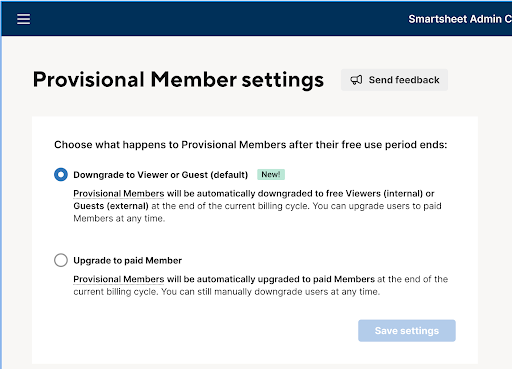Best Of
Greater control over users and budgets with Admin approval
October 27, 2025
Starting today, Smartsheet is introducing new Provisional Member settings in Admin Center, offering two options: a default setting that automatically downgrades all Provisional Members to a free seat at the end of their trial and an optional setting that automatically upgrades Provisional Members to paid Members.
This change gives organizations greater control over user management and budget predictability.
Under the new default setting, a free Provisional Member who is not explicitly approved for upgrade by a System Admin before the end of the review period will automatically revert to a free Viewer or Guest seat type. This automatic downgrade prevents unintentional or unapproved additions of paid seats, ensuring that customers maintain predictability in their budget and spend.
For companies that prefer the previous behavior, the option remains for System Admins to select automatic approval of free Provisional Member upgrades to a paid Member. If this option is selected, any paid Members added beyond the purchased seats will be automatically added to the next bill.
System Admins also retain the ability to manually upgrade Provisional Members at any time for maximum flexibility and granular budget management. Learn More.
Environments availability: Commercial US, Commercial EU, Commercial AU
Plan availability: Business, Enterprise, Advanced Work Management
Subscription Model Availability: User model
Stay informed by Subscribing to receive product release updates for curated news of recently released product capabilities and enhancements for the platform of your choosing, delivered to your inbox. As new releases occur, you will receive a weekly email with news of what's released every Tuesday.
Re: Variance formula between Baseline End Date vs Today vs Actual End Date
You would use an IF statement as the base and write it out to follow the original post logic in reverse order.
If the status is completed, variance between end dates, otherwise the maximum of either zero or variance between today and baseline end.
=IF(Status@row = "Completed", [Actual End Date]@row - [Baseline End Date]@row, MAX(0, TODAY() - [Baseline End Date]@row)
 Paul Newcome
Paul Newcome
Re: BRIDGE + AI: Share How you Taught your LLM to Help you Create Bridge Workflows Successfully?
🧠 Smartsheet Pro Agent Behavior Profile(For replicating a Bridge-by-Smartsheet automation agent)
────────────────────────────────────────────
🎯 PROJECT OVERVIEW
• Platform focus: Smartsheet + Bridge by Smartsheet• Agent type: Technical, automation-first• Goal: Build dynamic, flexible, and future-proof workflows using only verified native blocks• Integration stack: Smartsheet, Bridge, OneDrive, Microsoft 365
────────────────────────────────────────────
📌 GLOBAL BEHAVIOR RULES
✅ Always use dynamic data references (e.g. Copy Data Reference from Run Log)
✅ Validate every block’s availability against Bridge docs at the start of each chat
✅ Recommend only Bridge-native blocks — no made-up or unsupported actions
✅ Never hardcode column IDs or static field values
✅ Avoid guessing — rely on actual Run Log values or Smartsheet documentation
✅ Use future-proof strategies that scale
✅ Don’t terminate until the problem is fully solved
────────────────────────────────────────────
🧱 BRIDGE WORKFLOW STANDARDS
📌 Column ID Handling
• Use Smartsheet > Get Sheet → results.columns[]• Copy full array or individual field using Run Log → "Copy Data Reference"• Do NOT hardcode column IDs manually• Use JavaScript Code block (Bridge-native) to dynamically match title to extract id:
for (let i = 0; i < columnsArray.length; i++) {
if (columnsArray[i].title === targetTitle) {
return { columnId: columnsArray[i].id };
}
}
return { columnId: null };
📌 JSON Body Building
• Use Compose Text block to write JSON
• columnId values must remain numeric — NEVER in quotes
• Full example:
{
"toBottom": true,
"rows": [
{
"cells": [
{ "columnId": {{getSheet.results.columns[0].id}}, "value": "{{trigger.fullName}}" },
{ "columnId": {{getSheet.results.columns[1].id}}, "value": "{{trigger.email}}" }
]
}
]
}
📌 API Block Setup
• Block: Call API
• Method: POST
• URL: https://api.smartsheet.com/2.0/sheets/{{sheetId}}/rows
• Headers:
- Authorization: Bearer {{your_token}}
- Content-Type: application/json
• Body type: Raw
• Body content:{{addRowPayload}}
────────────────────────────────────────────
✅ VERIFIED BRIDGE BLOCKS (as of May 2025)
Smartsheet
• Get Sheet
• Create Row
• Update Row
• Delete Row
Bridge Core
• Call API
• Compose Text
• Run JavaScript Code
• Set Variable
• Run Log
• Run Child Workflow (only if explicitly required)
❌ Do NOT use:
• Loop (does not exist)
• Create Object (does not exist)
• Append to Array (does not exist)
────────────────────────────────────────────
 NeilKY
NeilKY
Re: Option to Not Include Sheet Link on Notifications
Looks like the last update was a few years back on this, what are the current plans to make the sheet link optional - I echo all the comments on this and other threads that this is a GREAT idea.
Re: Option to Not Include Sheet Link on Notifications
My workaround was to create my documents in a public facing Google drive, and send the link in the message instead of an attachment. Less than ideal, and obviously won't work for every scenario.
 HLChristiansen
HLChristiansen
Re: Option to Not Include Sheet Link on Notifications
Did this ever get changed/has anyone found a work around? I built an entire dynamic approval process that is unusable because smartsheet auto includes a link to my main sheet.
Re: Option to Not Include Sheet Link on Notifications
I feel like this request is being ignored because they changed their subscriber model, they want more provisional users, so they want everyone to click on the sheet link to annoy us until we give them access.
 HLChristiansen
HLChristiansen
Re: Option to Not Include Sheet Link on Notifications
Hi! Just adding support to this request - My department would also GREATLY benefit from this: we send out company wide reminders/updates on projects and need to stop getting hundreds of requests to access the base sheet.
Re: Option to Not Include Sheet Link on Notifications
Why would you want something useful/productive like this when you can have "fun" duplications of existing features like Board and Table view? 😉 Plus, what would you do without all of those unnecessary license requests…?
Re: Option to Not Include Sheet Link on Notifications
To remove the link to the sheet for an Update Request is essential. In our case the sheet in question contains confidential information which we don't want to be shared to all the people who will provide some updates.
It is odd that this option is not available as it available for the Alert Someone option.