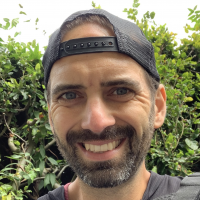Browse Workspaces in the Sheet Picker for Copy/Move Row Automations
Comments
-
Hi everyone.
I also submitted the same issue a while ago.
With all due respect, it's like asking someone to go on a night-drive across a barren hinterland, with their headlights turned off!
I hope it's resolved soonest.
fyi... @Genevieve P. @Andrée Starå
-
I spent 20 minutes trying to set up a Move Row automation today because it kept telling me the exact same search was not found for 20 minutes, until it finally was.
Nobody seems happy with this change. Can you bump this up the chain please?
-
What is the solution when the Search function will not find the sheet you want to copy a row to? While I just created the new sheet, I've refreshed, typed the name exactly as the sheet name, tried partial information and to no avail, the search function will NOT find the sheet I need to use. I suppose I could manually copy to build my new sheet, but going forward I need the automation. HELP!!!!!
-
I'm beginning to believe whatever database the search is querying isn't updated in real time but is updated on a cycle. Usually what I'm doing on my end is setting up an Archive sheet. So I'll create a copy of my working sheet, rename it, and then clear out all the rows. Then I will attempt to create a Move Row Automation right away and the search won't find my sheet.
In my experience with setting up these archive sheets, sometimes it takes the search 10mins before it will find my newly created sheet, sometimes 15mins, but up to 20mins. There's no rhyme or reason so my guess is they have it set up to run twice an hour to add new sheets to the database that is being queried on the search. So sometimes you're lucky that your sheet will be found in the search pretty quickly and some times it can take 20mins or more before the search will find it.
Edit: I'd just like to add that if I am correct that this is entirely not acceptable for people trying to design sheets in real time.
-
When setting up a move/copy row automations it would be helpful to be able to search through workspaces, rather than having a blank search bar. For templated assets it can be difficult to identify which one to select. Here's an example:
A navigator, such as when selecting a source sheet for a report, or setting up a cross-sheet reference, would be more consistent and more user-friendly.
-
I waited 3 months, got frustrated with this "upgraded feature" for the millionth time and came back to see if any progress on simply reverting this ridiculousl awful "enhancement". I have to say that see this comment from Smartsheet as an update is beyond insulting:
"Thank you for providing your feedback on the updated search experience in Move and Copy row workflows. While we have no current plans to change this feature, we want to hear more about your individual experiences. Please keep commenting and voting on this request, identifying how you want the sheet picker to improve so we can review your feedback as we make future decisions in this area."
Translation: We don't care that you're unhappy, and despite many users citing their multiple issues with this "enhancement" we simply will not do anything about it and ask that you please just keep complaining and maybe, MAYBE someday we'll add it to the backlog of things to fix.
Here's what I want to know...who the heck asked for this stupid enhancement in the first place? How did this get prioritized over literally anything else on the backlog of feature requests? Seriously, how? Who said "I'd like you to take this usable feature that is not perfect (should have been collapsed tree view) and make it frustratingly unusable by having it be search only, but the search will be horrible and hardly ever find the desired target sheet even when you type the sheet name in exactly." Who asked for this insanity, and why doesn't Smartsheet care that their "upgrade" made the functionality measurably worse? WHY???
-
All for the old way... i'm struggling to find my old sheets and relinking them
-
Agree...UI is not good.
-
YES!!! PLEASE!!!!!
If you have several sheets with similar names (e.g. sheet name - Q1, sheet name - Q2), you can't see the full name in the Move Row box in the automation (you used to be able to hover over it to see the full name), nor, if you click on "Change" does it pick your original sheet in the workspace to allow you to see what's selected or select a new one. This is driving me CRAZY!
-
Count me as another who is dismayed that this has been changed to remove the tree view. I'm all for a search option but not at the expense of removing the full location information of the sheet you are selecting. If/when moving a row this could cause absolute havoc to a users solution if they select the incorrect sheet.
I saw that a response says there is no intention on revising this function, that is extremely disappointing from a customer focus/service perspective that this stance would be taken. It seems clear that the community are raising the issue that this is not usable in the area it has been deployed. It may not be a case of reverting to the previous design but looking at what the current can become e.g. make the full path to the sheet available. This, however, would not resolve the issue for users who have a count of sheets with the same name that exceeds the results limit.
Will keep this bookmarked to track any update (whilst I try and workout how on earth I will pick the correct sheet to copy rows to)
-
Typically when I'm setting up a Copy Row or Move Row automation, I'm doing it for archive sheet purposes. So I'm creating the archive sheet and then going directly back to the original sheet and setting up the automation to move rows to the archive sheet. My experience with setting up the automation has been to hammer away at the search for about 10 minutes until the new archive sheet finally shows up.
What a fabulous waste of my time I am enjoying with this nice change!
-
This was not ignored right? I hate to be the one to bump an old post but it is still proven to be an issue for my team to this day.
My biggest complaint is having the same file name same folder name structure in 1 workspace or separate workspaces that I have for each of my locations, except it's all good when you look at the tree. If based on a name like screenshot provided by Joseph then I'm all out of luck.
2nd complaint is why are we not given better information as to which sheet the copy/move to is going? I cannot for the life of me ever know where it's going unless I redo the entire selection of going through the search and selecting the sheet. A good structure would be to see the full name, at least on 'hover', followed by the location of that file just like how file>properties>location works.
-
The option of having the dropdown is great when you don't remember the name or there are a ton of items matching.
This have been a true pain at times.
-
@Genevieve P. Hello Genevieve. Hope this finds you well.
Would you be able to give everyone here an update on when this issue will be resolved? Many thanks!
-
Hi Smartsheet Product Team,
I believe this feedback might fall under a UI/UX improvement rather than a traditional product idea, but I think it warrants attention.
When users are setting up automation flows to copy or move rows, they need to select their sheet. The issue arises when the sheet name doesn’t appear after typing it in. After some research, I found a forum post explaining that you need to copy and paste the sheet name and then press Enter for the sheet to appear ( which it did). While this workaround is helpful, it isn’t intuitive and could frustrate many users.
Providing a simple hint or making this process more user-friendly would alleviate the frustration many users experience when trying to create automation flows.
Thank you for considering this improvement!
Best regards,
Nicole
Categories
- All Categories
- 14 Welcome to the Community
- Customer Resources
- 66.2K Get Help
- 431 Global Discussions
- 152 Industry Talk
- 490 Announcements
- 5.2K Ideas & Feature Requests
- 85 Brandfolder
- 155 Just for fun
- 74 Community Job Board
- 501 Show & Tell
- 33 Member Spotlight
- 2 SmartStories
- 306 Events
- 36 Webinars
- 7.3K Forum Archives