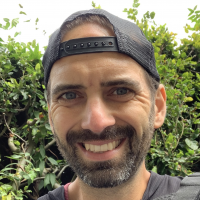Start dates in Gantt chart later than predecessor finish
Hi,
I hope I am doing something wrong and this is not a fundamental 'feature' of Smartsheet….
I have a project plan with dependencies. I want to make sure that if a task is not started when the expected start date is reached (for whatever reason) the start date is updated to 'today'. This is not just to do with predecessors, because the engineer might be working on another project at the same time, or they might be ill, or on vacation, or whatever other reason.
I don't seem to be able to do this - is there a way to? I tried with automations, but I noticed I can't change the start date through an automation - the start date is completely dependent on predecessors.
Along the same lines, I don't seem to be able to update the finish date of the predecessor, to indicate late tasks.
Am I doing something wrong….?
All the best,
Enzo
Answers
-
@enzo_vaire if you hover over the predecessor column at the row in question you'll get a pencil icon pop up. If you select this you can enter a lag again the task to shift it in relation to the end of the previous task (assuming the default of Finish-to-Start). Alternatively, you can manually overwrite the start date and select 'OK' when it asks you if you want to remove the dependency.
-
Well, removing the dependency is not a solution - that is the last thing I want to do….
I know how to add a lag, the problem is that this needs to be done after the fact - I would like to see these events automatically.
Categories
- All Categories
- 14 Welcome to the Community
- Smartsheet Customer Resources
- 64K Get Help
- 410 Global Discussions
- 220 Industry Talk
- 458 Announcements
- 4.8K Ideas & Feature Requests
- 143 Brandfolder
- 137 Just for fun
- 57 Community Job Board
- 459 Show & Tell
- 31 Member Spotlight
- 1 SmartStories
- 298 Events
- 37 Webinars
- 7.3K Forum Archives