Hi all. I'm new to the Control Center and looking for some assistance regarding the three available behavior options (Cell Link, One Time Write, and Editable Value) under the "Customize Profile Data" section.
Ideally, I would like any changes made on the new sheet to be adjusted back on the intake/source sheet.
For example, my intake sheet has a column named Project Type with dropdown options of New, Redesign, Event, etc. I would like the new sheet to have the same dropdown in the column and for it to be editable either way (if you update it on the source sheet, it updates on the new sheet and vice versa). I currently have it set up as an editable value with a dropdown but it does not seem to be working the way I am envisioning it.
This is my current set up under the Customize Profile Data section:
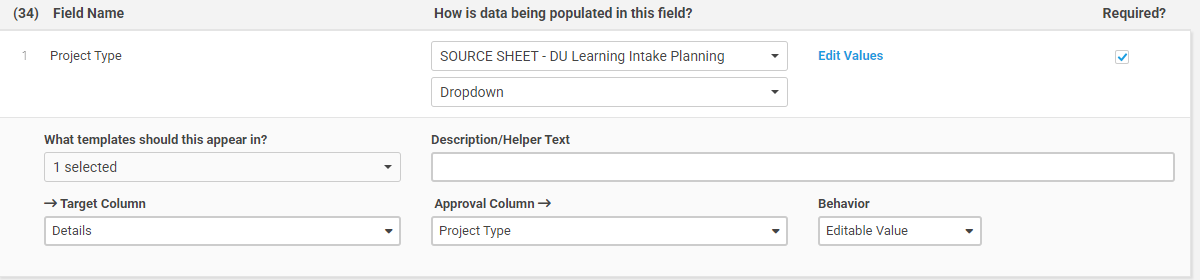
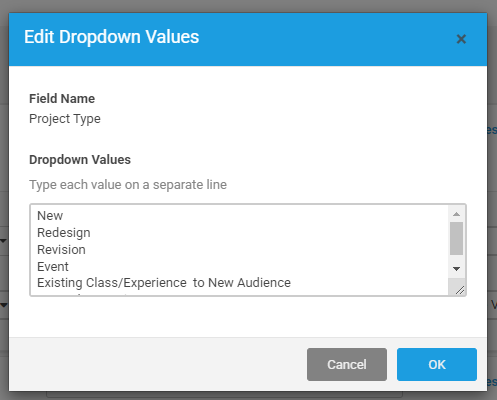
And here is the new sheet. The project name came over correctly, but the Project Type is blank and does not have the dropdown.
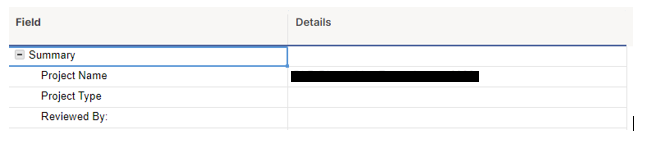
Any ideas? Thank you!