I've posted a related question here before, and although I got a response, it didn't achieve what I was looking for - therefore, I've changed my approach.
Essentially, what I’m trying to produce is a live view of all new starts, transfers and leavers to be viewed by various stakeholders once they are officially confirmed. However, this will be on a weekly basis (to replace a manually put together weekly email that goes out on Fridays). My current set-up is 3 separate sheets (for the 3 different staff movement types), all with Reports that feed into an overall Dashboard. I would also use this report to COUNTIF the number of appropriate staff on each sheet and showcase this metric on the Dashboard also (see screenshot)
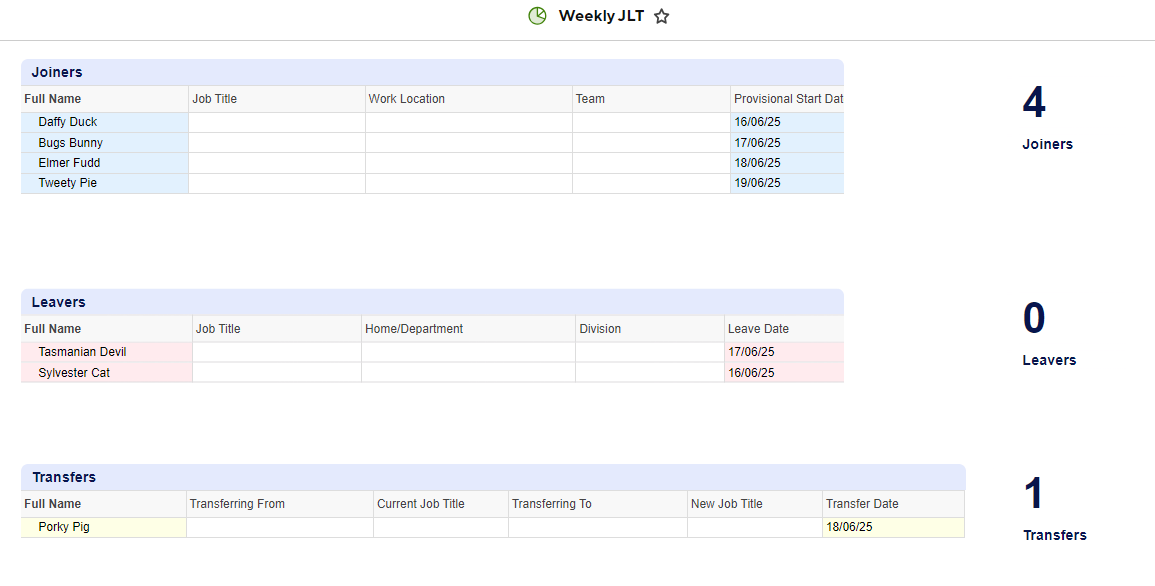
This view should refresh every Friday showcasing next week’s list, and should be visible from Friday to Thursday, automatically refreshing every Friday. My way to do this at the moment is a helper column called ‘Current View’ whereby I filter the Report to show only relevant cases. I’m not sure if I’m overcomplicating this and this is where I’m going wrong but my thinking is to basically calculate this as (using a New start as an example):
- Each new staff member has a ‘Start Date’ input as a new row via a Form
- ‘Start Date’ > informs a ‘Week Commencing’ column for the Monday of that week
- ‘Week Commencing’ column informs a ‘Week Commencing (+4)’ column for the Friday I would like the automatic refresh to take place on
- A ‘Current View’ column to highlight (currently via an IFERROR and COUNTIF) which rows are to appear on the current weekly list.
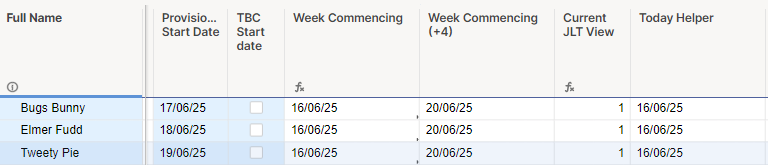
I’m almost finished and just basically need help with parts 3 and 4. I’ve tested a few formulas in the ‘Current View’ column and currently settled on:
- =IFERROR(COUNTIFS([Week Commencing (+4)]@row :[Week Commencing (+4)]@row , >=TODAY(), [Week Commencing (+4)]@row :[Week Commencing (+4)]@row , <=TODAY(5)), "")
The crux of my issue is that I’m not confident in this formula holding up as I’ve had to try multiple and several have appeared to work initially only not to update or encounter some other error. I thought I had cracked this last week but when I went to check something before, it hadn’t updated properly and the wrong staff were showing. I’ve made some tweaks but hoping some wonderful person in these forums has experience and know-how to definitively solve this. Can anyone help? Or show me where I’m going wrong with the set-up?