Hello,
I've been all over the community forum and looking at various brilliant solutions, but can't seem to figure out how to do what I need. I have a form that has a field (Information) for a list of Number and Date entries. Instructions tell users to use a semicolon as a delimiter. I need to parse them into separate rows for data verification. I got the first one easy peasy with some LEFT and SUBSTITUTE formula fun.
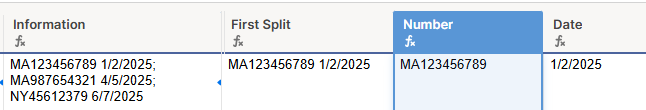
Unfortunately, every single Information entry will be unique and the number of entries will range from 1 to at least 50. (Most are 10-20.) So the dropdown parsing brilliance I've seen won't work. I also don't want to annoy the clients by making them fill out a form for each pair (Number and Date). Is it possible to split the Information entries into separate rows in Smartsheet? In a pinch I could live with splitting to the right into columns though it will be more difficult to deal with the verification.
Thank you tons in advance for any input, even if it's just moral support. 😁