I have tried reformatting my metric sheet multiple times, but i can't get rid of the decimals in my pie charts. :( The original percentage is coming from a formula, if that makes a difference.
here is the data in my sheet
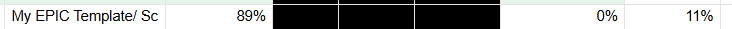
below is how it shows in my dashboard.
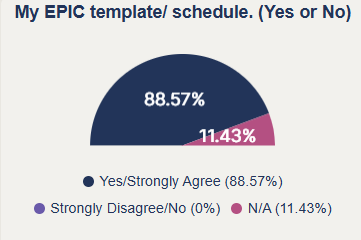
I have also tried editing my formula to round my results
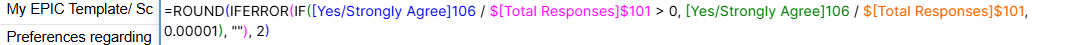
and I end up with this. I hovered over to show that it pulls my correct number but still insists on giving me the decimals (and now they are weirdly incorrect.)
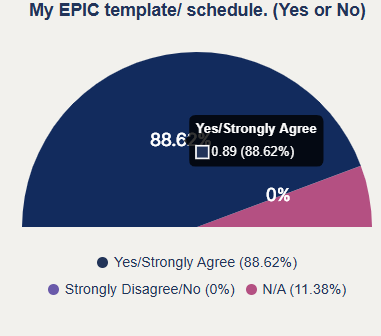
I have searched and I haven't found anyone. with my particular problem, who's answer actually fixed my problem. :(