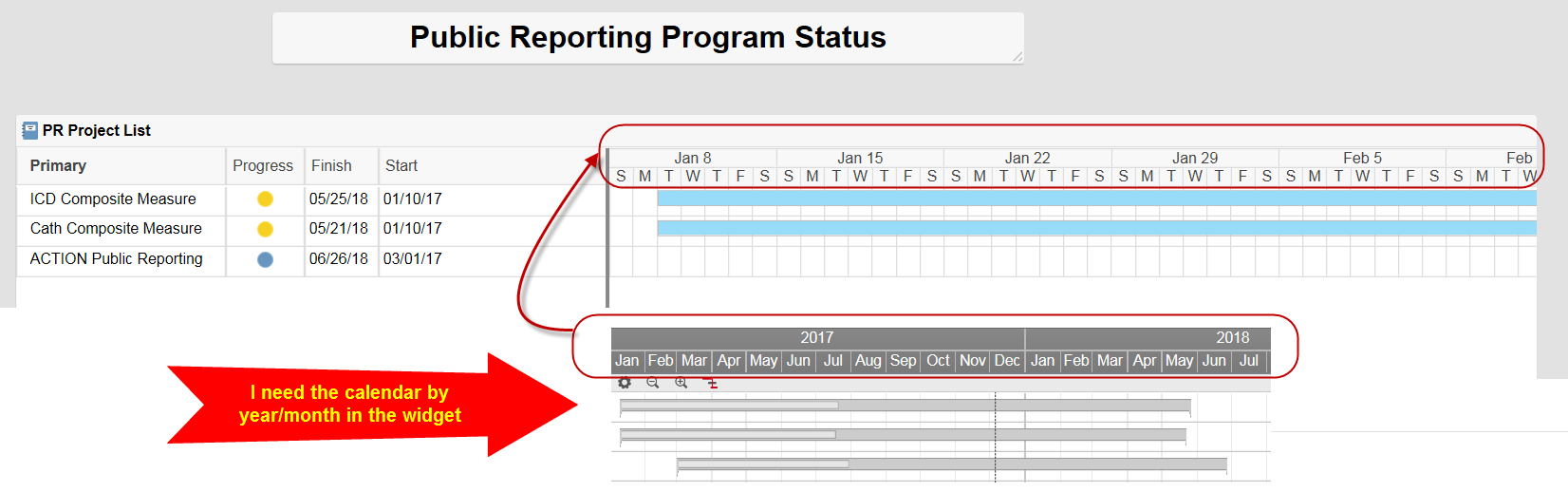I can change my GANTT chart in the project sheet to Year/Month display. But when I create a report and display the GANTT in a widget in the Sight it will only show the GANTT by Week/Day. I need it to show by Year/Month.
Can this be done with the report widget? or is there another way to show the GANTT in the Sight for the Year?
Thanks