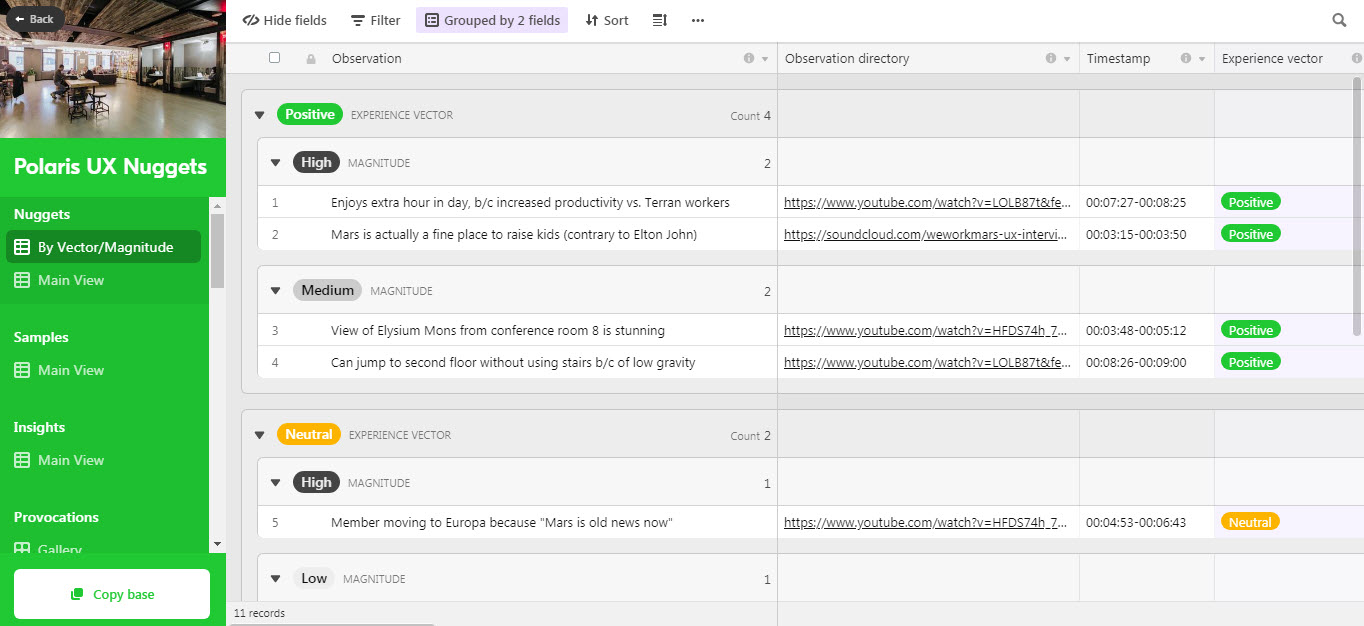Hi folks,
This article about a SmartSheet competitor, Airtable, has been making the rounds in my little universe of technology products researchers. https://medium.com/@WeWorkUX/the-atomic-unit-of-research-insight-17d619583ba
As user researchers, our job is to understand users of our products - their unmet needs, current struggles, points of delight. We do this by interviewing them, watching them, etc.
The usual output is a report, but it can be just a little unit of insight about a user... that's where the database comes in.
I think the database Airtable put together can be better in Smartsheet. Airtable seems pedestrian compared to Smartsheet. But I need help in translating the requirements into actual Smartsheets.
Airtable offers up a template for this: https://airtable.com/universe/expShuhNMi0Oc0xpb/polaris-ux-nuggets?explore=true
I'd like to build something similar, and use Sights to create some dashboard-like views.
Also very important is the ability to search the data, per this article: https://medium.com/@tsharon/democratizing-ux-670b95fbc07f#.5d9dxkqva
Any thoughts about how to proceed?