Not easy to relay what i'm trying to do here...
I'm trying to establish a resource requirement list. We have 13 resources available for 4 categories.
Right now, I have each category set to cap at 13 resources based on volume per category(this can happen as these are fed via a separate formula). My issue is that I don't want the sum of the 4 cells to exceed that 13 number either. How can i do that?
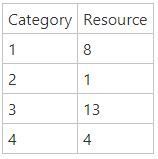
Essentially, i want to be able to assign my resources by category but not exceed my max of 13.