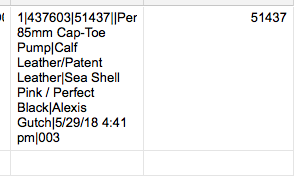Hi,
Please excuse my beginner's questions. We are starting to use scanning QR codes into smart sheet. Currently our QR code translates to the below text, where important values are delimited by "|" symbol. When the below text is inserted in one cell, I'd like to create a formula that will extract the text after the second | and before the third |. So the extracted text from below would be 51437. Is there a combination of functions that can achieve this?
I hope this question makes sense.
1|437603|51437||Penelope 85mm Cap-Toe Pump|Calf Leather/Patent Leather|Sea Shell Pink / Perfect Black|Alexis Gutch|5/29/18 4:41 pm|003