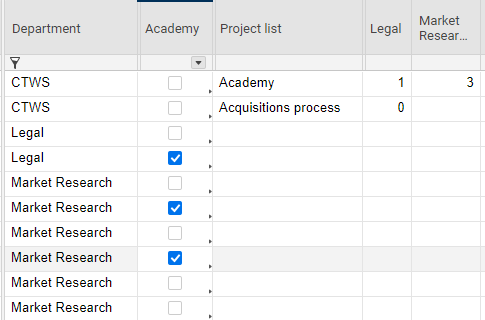I'm trying to count the number of checkmarks for departments. Essentially, for this screenshot, the Academy project has people from different departments participating. I want to know how many people from each department are working on it--a count of each. That way, when I add more people to the project, the total counts across departments will increase.
Is there a way to automate this? I've tried countifs, OR, AND, etc, and nothing works. Thank you!