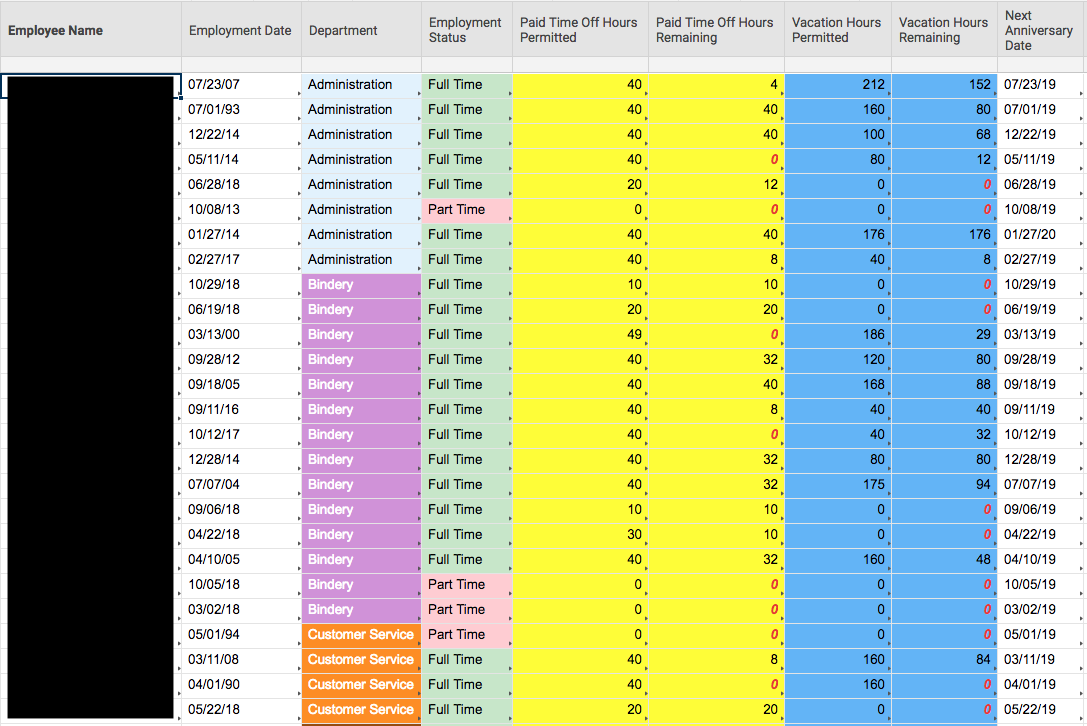Hello All,
I am hoping someone can help me. I am trying to make an attendance sheet that will automatically deduct hours from the user's allotment based on manager approval and to also deduct from the correct type of hours (we have PTO hours and Vacation hours, each in different columns).
I have a master sheet containing all employees and how many hours they have of each type (PTO & Vacation) called JTS Attendance Sheets. I have another sheet called JTS Time Off Schedule where it contains the time off requests and each request has to be approved by the manager of the department. I was wanting the column on the time off requests sheet to show the number of hours available for the type of time off and then if it has been approved, then deduct the hours from the appropriate column on the JTS Attendance Sheets and reflect the new amount.
This is what I was attempting to do. It does not work, so there must be an issue with my formula.
=VLOOKUP([Employee Name]@row, {JTS Attendance Sheets Range 1}, 6, false) IF([Type of Time Off]110="PTO" AND [MarkedAsApproved]@row= 1, VLOOKUP([Employee Name]@row, {JTS Attendance Sheets Range 1}, 6, false) - [# of Hours]@row