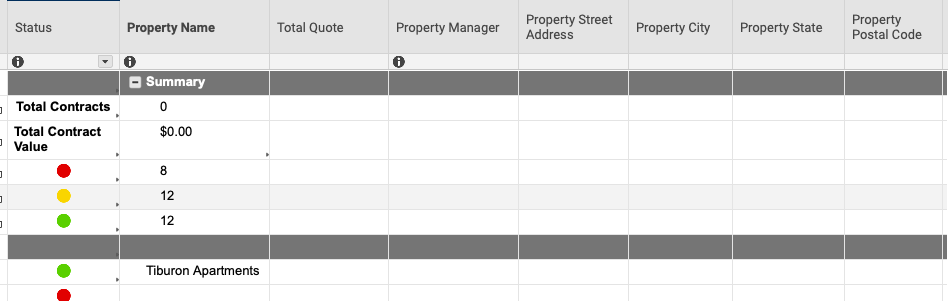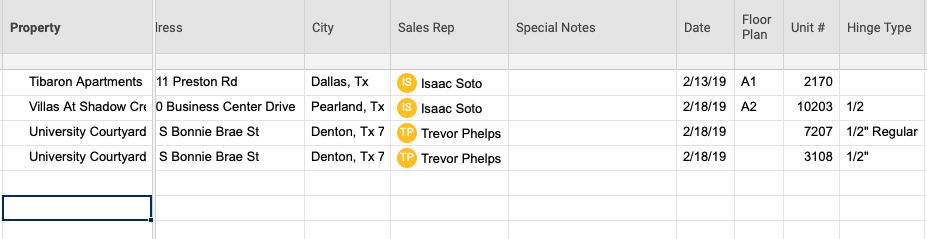I would like for sheet to auto populate certain fields based on entering in a "property name"
When I enter a property name, I would like for it to access the fields from another sheet that has that property name, and input values for that property.
would I use a =vlookup?
Thanks for you help!
SGF