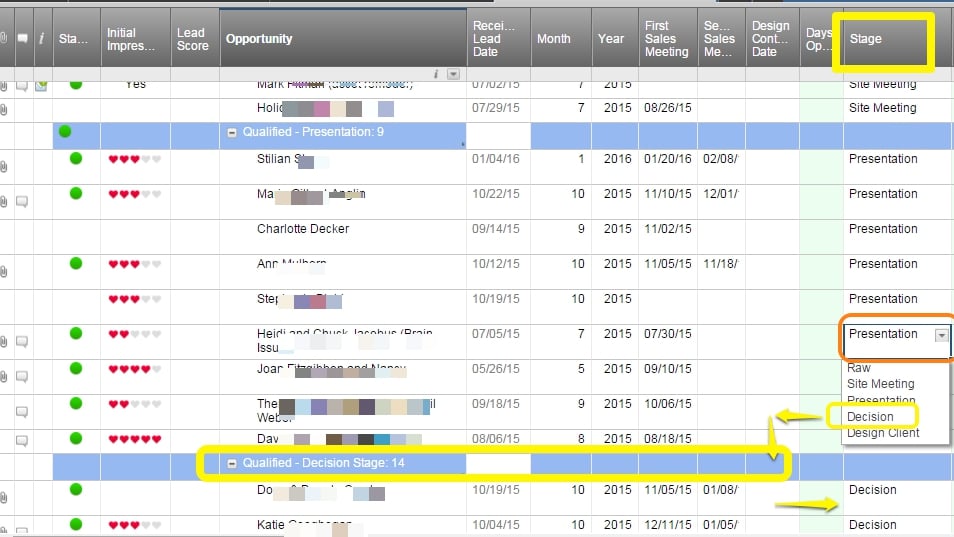I use the sales pipeline by stage sheet and love it. Typically, we manually move rows between our stages, which are set up as parent rows. I use the stage as the parent so I can easily keep track of my totals, which gives me trigger points for action on issues when sales may get slow. I also derive all of our sales statistics from this sheet, so it is immensely valuable to us.
We are putting more people into our sales system and considering working with stage reports, and employee reports. Implementing a "stage" column with a drop down list of stages would allow easy updating. However, the sort feature does not allow the updated row to re-align under a new parent row. I understand why, but I a, curious if there is a work around?
Of course we can still do all of this updating through reports, and just have the manager
manually move the updated rows into the new stage or parent row - so its not a huge issue. However, it would be nice.