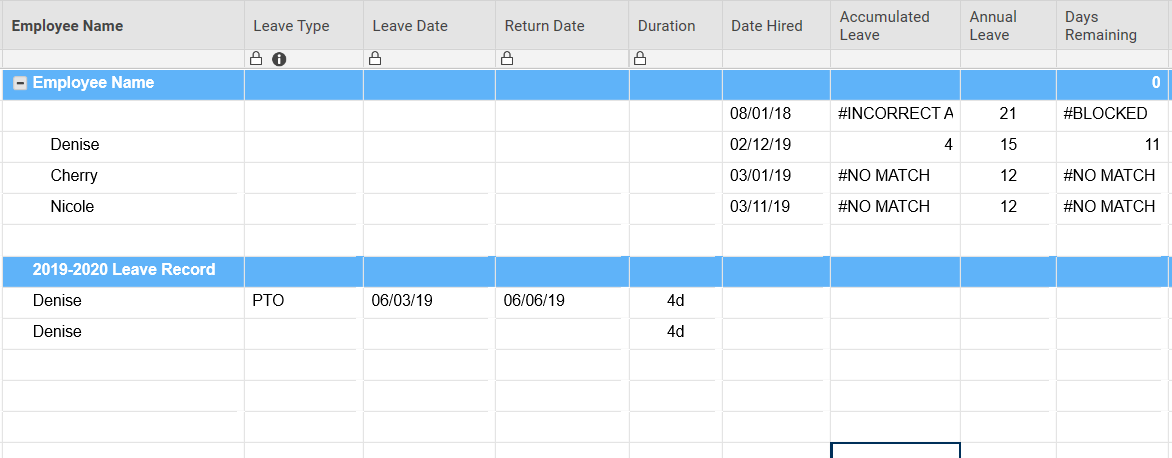I am creating a template for keeping track of employee's leave. Column "Accumulated Leave" has the vlookup function to return the "leave days" taken by employees. the formula I have is as below:
=VLOOKUP([Employee Name]3, $[Employee Name]8:$Duration50, 5, true)
However, when I show the same employee on an another row, it does not sum up the total days of annual leave requested by the same employee.
Basically, I want to keep record of all leave requested throughout the year and deduct it automatically from the contract annual leave.
Thanks for the help!