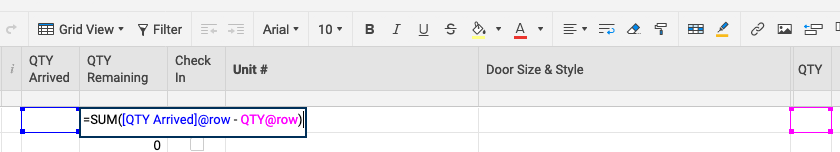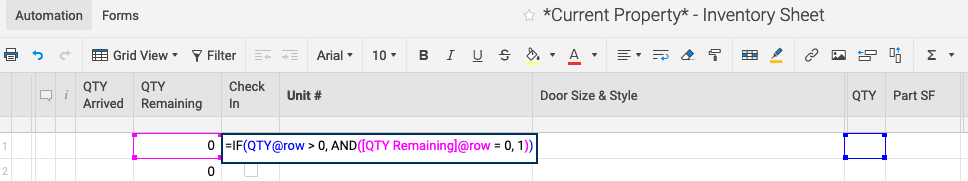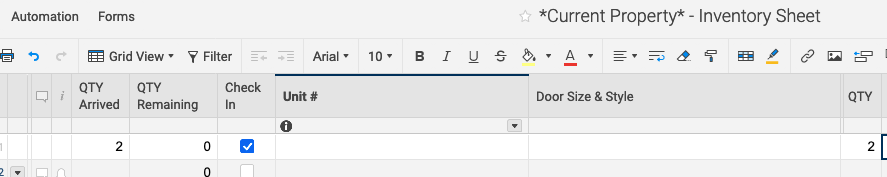i have created a sheet that will track inventory for a given property. I am having to cut and paste information from an excel spreadsheet (from our supplier). I have some formulas built in to the sheet that will calculate if a given line item is checked off as completed.
If the information pasted into the sheet extends beyond the copied formuals, obviously the formulas dont apply the informaiton below the formulas.
Is there a way to apply the formulas to the entire column, so no matter how rows are copied into the sheet, the formulas will be applied.
I have attached a few screenshots to show how im using the formulas.
Thanks for your help.
SGF