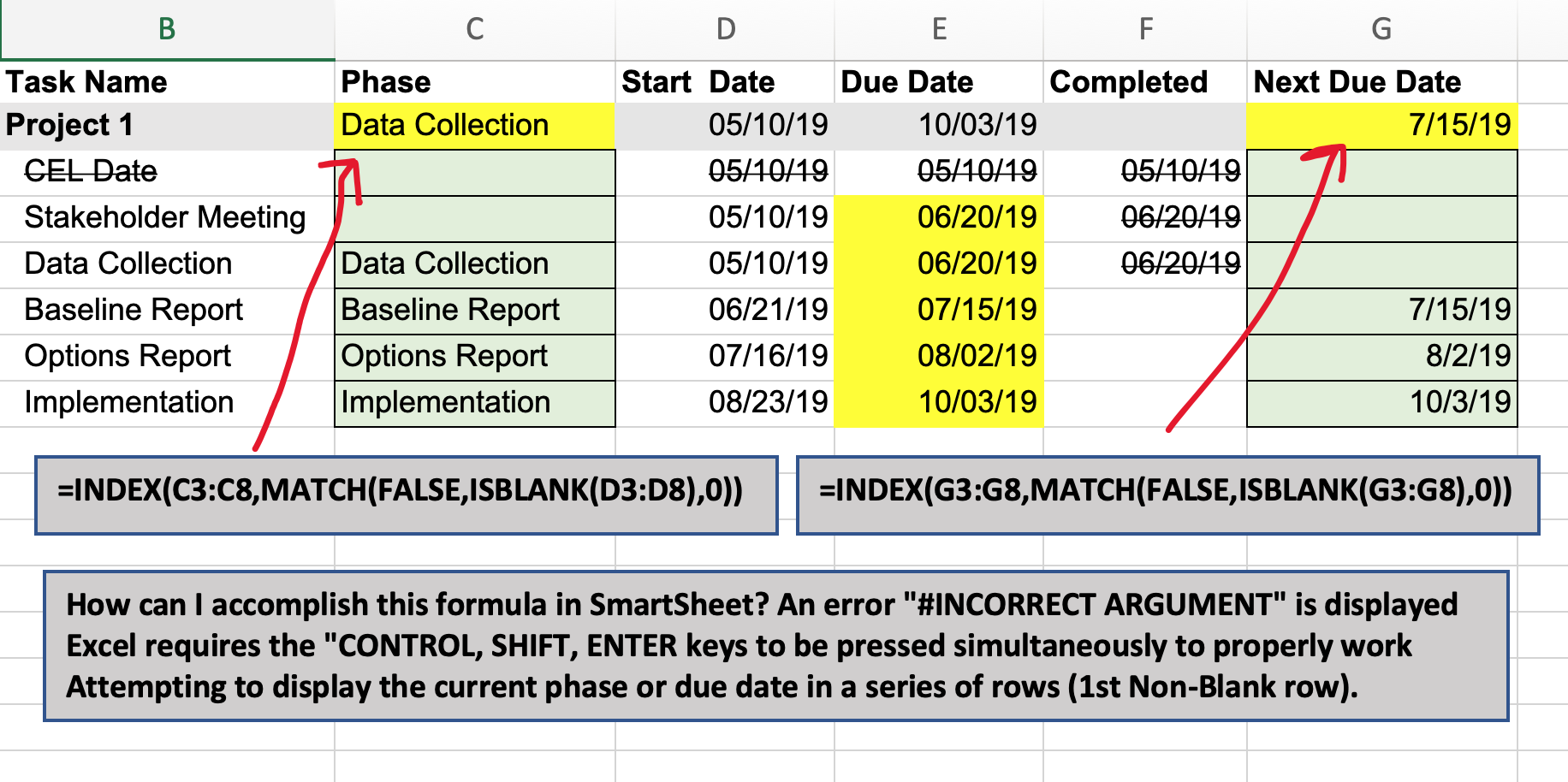I am attempting to write a formula in a header cell that returns the first Non-Blank row in a series within the related column. Excel permits this by using the Index and Match formulas but requires that "CONTROL, SHIFT & ENTER" be pressed for the formula to work.
When attempting this in SmartSheet, I receive an "#INCORRECT ARGUMENT" error message. Sigh!
Any help here is appreciated.
Thank you.