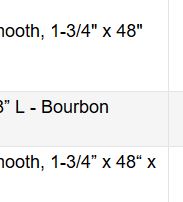We use a Smart Sheet to track new product development requests from our account mangers through engineering. At the end of the process, we need to transfer the information into NetSuite, our ERP system.
The problem is that the data gets copied in from a variety of sources and sometimes includes curly quotes instead of the standard straight ones (see the attached screen shot). The curly quotes generate odd characters when imported into NetSuite.
Is there a way to force SmartSheet to convert all quotes to straight quotes to avoid this?