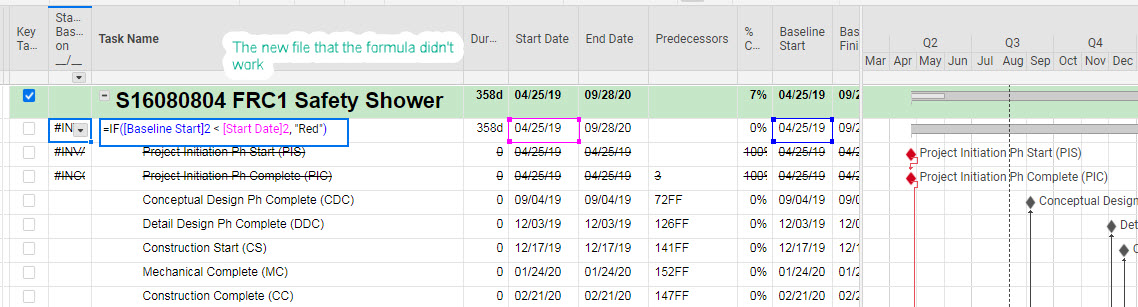Hi All,
I copied an IF function to another sheet with identical column names. For some reason, the function no longer works. Does anyone know if there were changes to the IF Function. Here is the formula that I copied:
=IF([Start Date]3 < [Baseline Start]3, "red")
I got an "#Invalid Operation"
I submitted a help ticket but haven't gotten a reply. Does anyone here know?
Thanks.