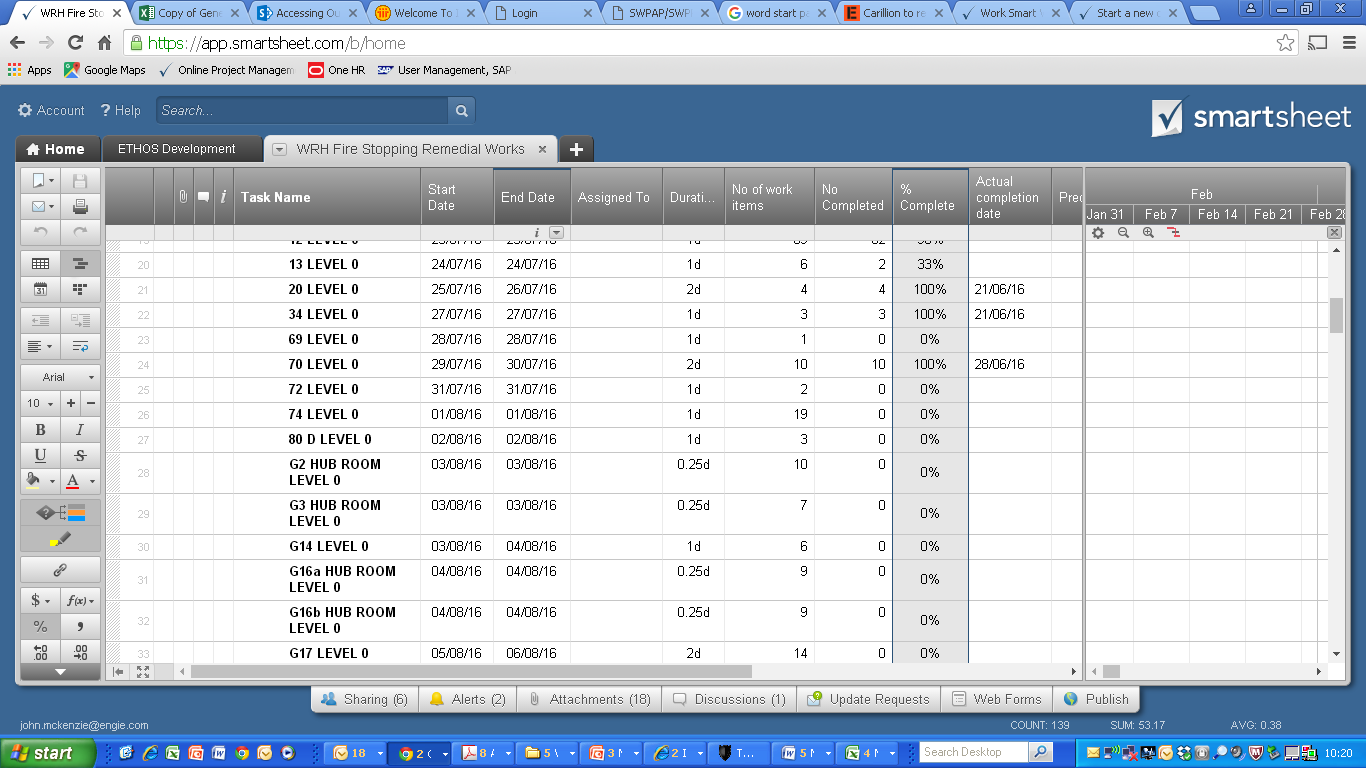I know this must be simple but unfortunately so am I
I am managing a project and I have set it up with a fairly standard heirarchy of task (parent) and sub tasks (child). The sub tasks have a number of individual work items associated with them and I want to use the number of individual work items completed to automatically calculate the %age complete. It looks like this
Start date End Date No of items No complete %age complete
PARENT - Wall repairs
CHILD 1 - Room 1 1/6/16 12/6/16 20 10 50%
CHILD 2 - Room 2 13/6/16 27/6/16 40 10 25%
At the moment I am having to manually enter the %age complete field but I want to calculate it based on the previous cells. Where I think it might get complicated is I don't want to do this for every cell in the column I want to retain the ability to manually enter the completion for a number of the items which don't lend themselves to doing it this way, is this possible?
Cheers
John