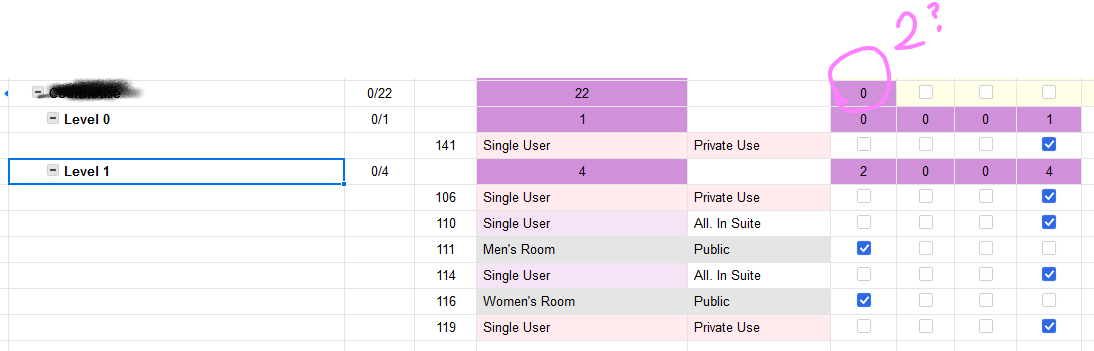Hello All,
I'm trying to get the sum of children. There are 4 children rows, with multiple rows beneath that. See image.
In this case, the top row with cell value 0 would have a 2 because it's summing the purple 0 and purple 2. Purple 0 and Purple 2 are counting the cells below (children) that have checkboxes.
I'm using =COUNTIF(CHILDREN(), 1) + "" which works well for the count of checkboxes. But I can't get the top row to sum the two children.
Cheers,