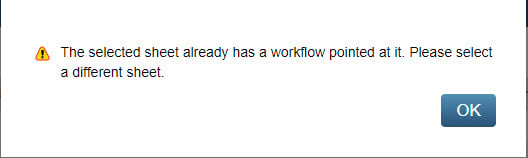Hi,
We have recently implemented the Jira connector for Smartsheet and this is working well in each sheet where we have a one to one relationship with Jira Projects. We have a single sheet which is collating all enhancement requests (using a web form as a front end) which will place enhancements into the relevant Project depending on the backlog identified (via a field on the form).
At the moment I am getting an error when I try to create a workflow for the second Jira Project (see attached). My understanding is that this should be possible. Any assistance would be appreciated.