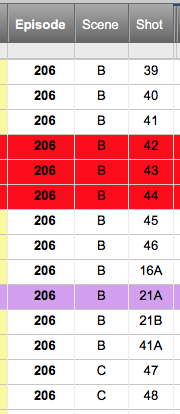Hi,
Hopefully a very basic question - how do I format a column so that a number with a letter added will sort after the original number. So similar to how a "16.5" would come after a "16", I want a "16A" to come after a "16". Currently when sorted it is being thrown to the end of my numbering system (see below). Any help is appreciated!