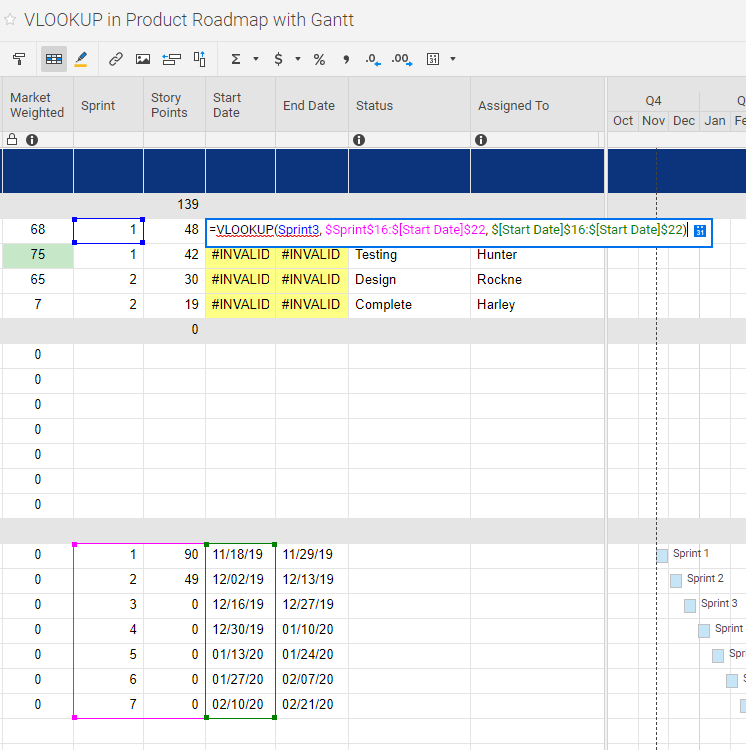Hi! I'm new to the community and already raising an issue. Sorry about that! If anyone can help me with this, I'd greatly appreciate it.
I'm trying to use VLOOKUP within a Product Roadmap sheet to set the values of the feature start date and end dates based upon a Sprint it is assigned to, referencing a set of scheduled sprints lower in the sheet. A simplified example sheet demonstrating the problem using the standard template as a starting point is attached.
The function looks correct to me, but it continuously throws a #INVALID DATA TYPE error in the cell. The lookup column and value cell are both set to "Date" and are actually the exact same column, so I'm not clear why there would be an error from this.
Second attachment shows an example function being used.
Again, any thoughts are greatly appreciated!