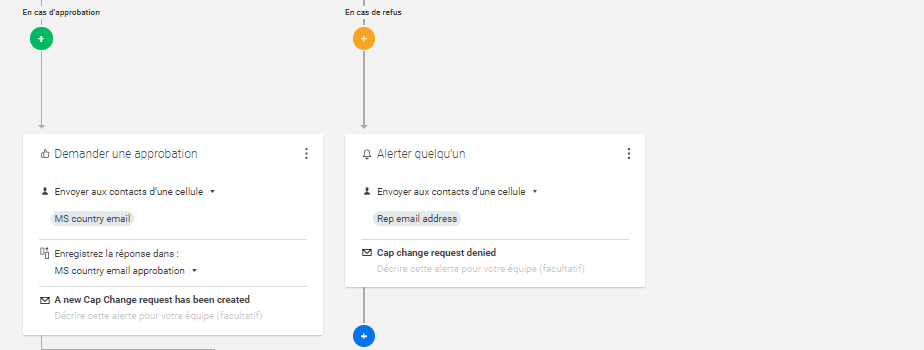Hello,
I want to set up a form for several kind of requests.
Once a request is created with the form, the idea of the automation I want to set up is to send an approval email to a first person, according to the type of request initially chosen in the form (this part is working fine), and once this first person approves, I want to send a new approval email to a 2nd person.
But the issue is that once the first person approves, the second person receives not one but several emails (related to each type of request...) . It is like the automation doesn't take in consideration the initial condition (the type of request) when it send the 2nd approval email.