I am creating a chart on a dash board using a sheet summary report pulling data from 2 sheets.
I am having difficulty arranging the columns as desired no matter how I adjust the widget tools or the columns in the report
Specifically,
- One column that is pulling data from sheet "A" is on the left and the other 3 columns pulling from sheet "B" are on the right. I would very much like them to be in different order but cannot seem to move them.
- The one column from sheet "A" is separated from the others by a space many times that of the spacing between the other 3. I see no way in the tool to correct this.
This is the spacing that I cannot change
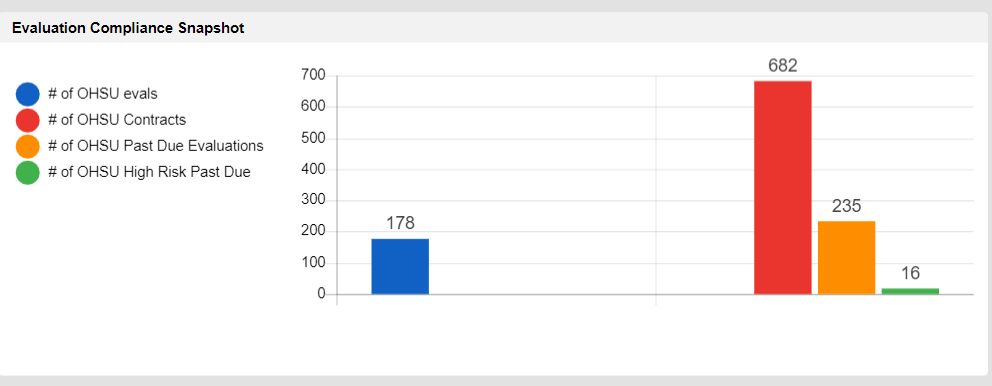
This is the order I want the columns to be in. The different rows are the different sheets.
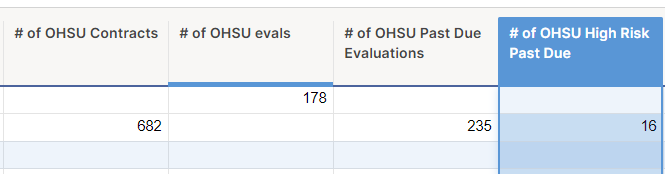
Any suggestions would be appreciated!