Hi,
I've searched through several answers, but can't quite find the same case as mine, or either I don't quite understand if I've found the right answer. I need to check a box if there is a date entered in another sheet.
In the picture below, each row is a different line item. If there is a date entered in the "DWGs Uploaded" column on the first sheet,
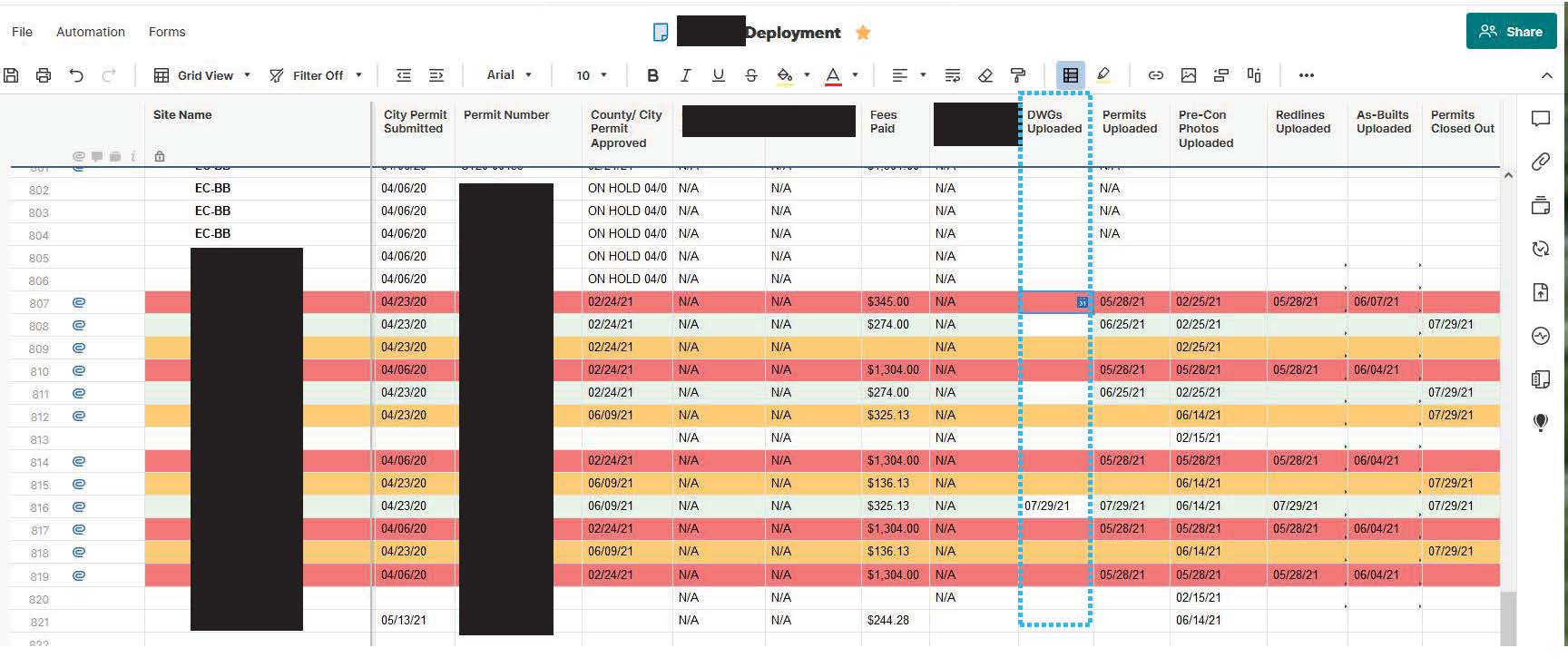
I would like to check the box for that line item on my other sheet (under the "DWGs UL" column.)

I did try the "ISBLANK" function and the box was checked for my sample row, but it appears that I would need to recreate this function in every checkbox cell for each specific cell I want to reference on the other sheet in order for this work.
=ISBLANK({Deployment Range 2}) = false
Is there a simpler or more concise way to perform this task? Thanks so much!