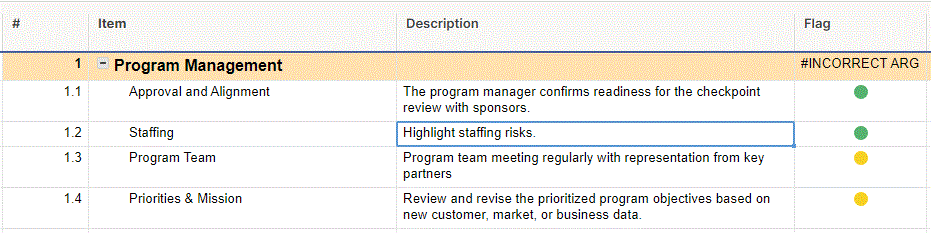Hey community,
I've found simpler versions of this in the messages, but can't get this one correct.
The logic I'd like to express is:
- If any children under Flag show a Red, then the parent cell (Flag1) is Red
- If children Yellows are >= Green children, then the parent cell is Yellow
- Green otherwise.
The code I have is:
=IF(COUNTIFS(CHILDREN(), "Red") > 0, "Red",
IF(AND(COUNTIFS(CHILDREN(), "Yellow" >= COUNTIFS(CHILDREN(), "Green"), "YELLOW",
"Green"))))
Getting "Incorrect Argument". Help? Thanks, Paul