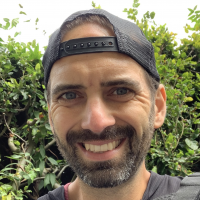UpdateRequest: Question
When I "request an update" to a row, I need the project name (in one of the columns) to show up. However, the project name is not in the same row as the one that needs updating as its a table format. Is there anyway to get the project name to show up without directly copy and pasting the project name in the row I need the update on?
Answers
-
Hi @elaine_li245678,
Can you share a little more about the structure of your sheet to help us guide you please?
Is the project name in a row that's a parent to the one you're looking to update? If so, you can create a project name column with the formula =PARENT([Column with project name in]@row) and it will pull it to the row you're looking for.
If not, there might be a lookup method that can be used instead. -
Hello Philip! Yes thanks, but is there anyway to automatically apply that function whenever a new row is created under the parent?
-
@elaine_li245678 if you right click on the cell and convert it to a column formula that will ensure it applies to any row with values in. If you want it to apply conditionally based on where a row is in the hierarchy I'd need to understand a little more of your sheet setup.
-
@elaine_li245678 that's how I would expect it to look. Is it what you need?
Categories
- All Categories
- 14 Welcome to the Community
- Smartsheet Customer Resources
- 64K Get Help
- 410 Global Discussions
- 220 Industry Talk
- 458 Announcements
- 4.8K Ideas & Feature Requests
- 143 Brandfolder
- 137 Just for fun
- 57 Community Job Board
- 459 Show & Tell
- 31 Member Spotlight
- 1 SmartStories
- 298 Events
- 37 Webinars
- 7.3K Forum Archives