Enhancement Request: Find & Replace in Hidden Columns (Admin)

Allow Replace (Find & Replace) in hidden columns for Admins
DescriptionWhen I perform a Find & Replace, I would like (as an Admin) to be able to Replace All in hidden columns.
I can Replace All in collapsed rows, which is not quite the same thing, but they are not visible when first searching. OK, the hierarchy expands when just hitting Replace, so maybe that is a false equivalence.
As an Admin. I can unhide the rows.
Here is my use case.
I have 100 columns.
Every third column is hidden.
If I want to perform a Replace in one hidden cell, I must:
1. Unhide all
2. Replace or Replace All
3. Hide each 3rd row again.
Since we don't (yet) have something that would allow us to save the Sheet in a STATE (that is hidden columns, maybe even a certain order) .. . I can't do it that way.
Since we don't (yet) have a Create Report From This Sheet functionality (that is allow user to create an exact replica of the Sheet in Report format -- optionally with either all columns shown or as show on the Sheet, in the exact order of the Sheet) .... I can't do it that way.
I don't like having to unhide / hide the Sheets individually. This enhancement request is just one more reason why.
Actually, this is what I used to really do:
1. Try to Find & Replace All.
2 See I have hidden things to replace
3. Save Sheet as New
4. Unhide all on that Sheet
5. Find the offending cells (and therefore columns)
6. Go back to the original sheet
7. Selectively unhide columns (which is also a pain - I never get the columns to be the same width again)
8. Replace or Replace All
9. Hide the columns again.
Or some mix of the two.
If I can edit the data the hard way, I should be able to edit the data the easy way.
This request has also be posted to the Form
Craig
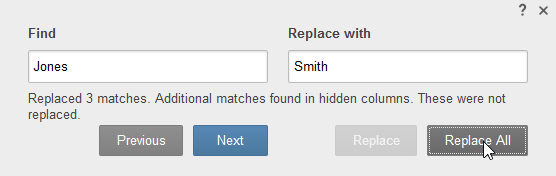
Comments
-
This is my new work-around:
http://ronin-global.com/2018/02/11/smartsheet-find-replace-in-hidden-columns-as-admin/
Craig
Categories
- All Categories
- 14 Welcome to the Community
- Customer Resources
- 64.8K Get Help
- 434 Global Discussions
- 138 Industry Talk
- 470 Announcements
- 4.9K Ideas & Feature Requests
- 129 Brandfolder
- 148 Just for fun
- 65 Community Job Board
- 486 Show & Tell
- 33 Member Spotlight
- 2 SmartStories
- 300 Events
- 36 Webinars
- 7.3K Forum Archives
