Best Of
Re: Sharing a Sheet
Ah - the top one is greyed out. Are you an Admin on your account? If you go to:
Settings - Security Controls - Smartsheet Admin Center
You should be able to enable that option if desired.
 cbsarge
cbsarge
Re: How to recreate a payment month Excel formula in Smartsheet
What's the logic? It looks to me like you want to output a date. If the date is less than or equal to the third of the month then output the date, otherwise output the date plus 30 days?
If so, it would look something like:
=IF(DAY([Date Column]@row)<= 3, [Date Column]@row, [Date Column]@row + 30)
 Paul Newcome
Paul Newcome
Re: How do I remove column checkmarks from a parent row?
@kronschobl Unfortunately, you can't not have that. Since SS is more akin to a database than an excel sheet alternative, all columns have to have the same format. BUT, here is a discussion about how to make it "appear" like there is no checkbox.
Hope that helps!
 Eric Law
Eric Law
Re: SUCCESSORS Testing
UPDATE: @Genevieve P. helped me solve this use case:
=IF(FIND(",", Successor@row) > 0, "Multiple", IF(Successor@row = "", "None", JOIN(COLLECT([Assigned To]:[Assigned To], Row:Row, HAS(Successor@row, @cell)), CHAR(10))))
Re: Formatting Reports
+1 for this. I am bringing together 8 departments worth of status sheets, all with their own formatting, and the report is a visual mess.
Re: Disable License Request Features
I agree with the other posters to remove the "request full license" hyperlink. It's pretty clear to corporate users that if they want a license for software they need to request it from their IT department. They can do that by email and don't need to go through Smartsheet to do so.
Another downside to this messaging is that when presenting a sheet to a customer, it gives the perception that you're using less-than-full-featured free software and are too cheap to pay for a license (which they may not realize isn't necessary).
Re: [UPDATED] Community Reward Program 🏆
Thanks for following up, @Arsineh. I now see that the stars are gray rather than yellow. The announcement implied they'd be yellow, and seeing 6 gray stars by my name I assumed I still had to watch the yellows grow. Since I'm already evidently at Ambassador level, though, I'll simply be happy to continue contributing as I'm able. I'll submit the requests for the other badges (though I don't see that's possible with Photogenic :).
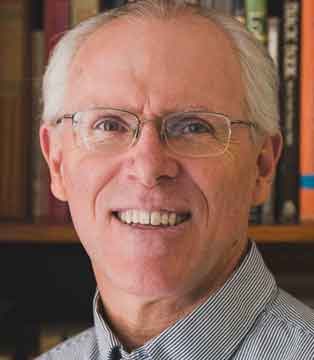 Cleversheet
Cleversheet
Re: October Question of the Month 💭 Join the conversation and receive a badge
I joined the Air Force right after high school. After serving 24 years, it was scary jumping into the civilian world. I could have comfortably served six more years, but felt it was the right time for me and my family. I actually moved to a city that was in my Top-3 of places I never wanted to live. But after 14 years, it was definitely the right decision.
Re: October Question of the Month 💭 Join the conversation and receive a badge
+1 for parenting!
 malbers
malbers
Re: Data Shuttle not deleting rows
Yes. Data Table as opposed to a sheet makes a difference.
 Paul Newcome
Paul Newcome

