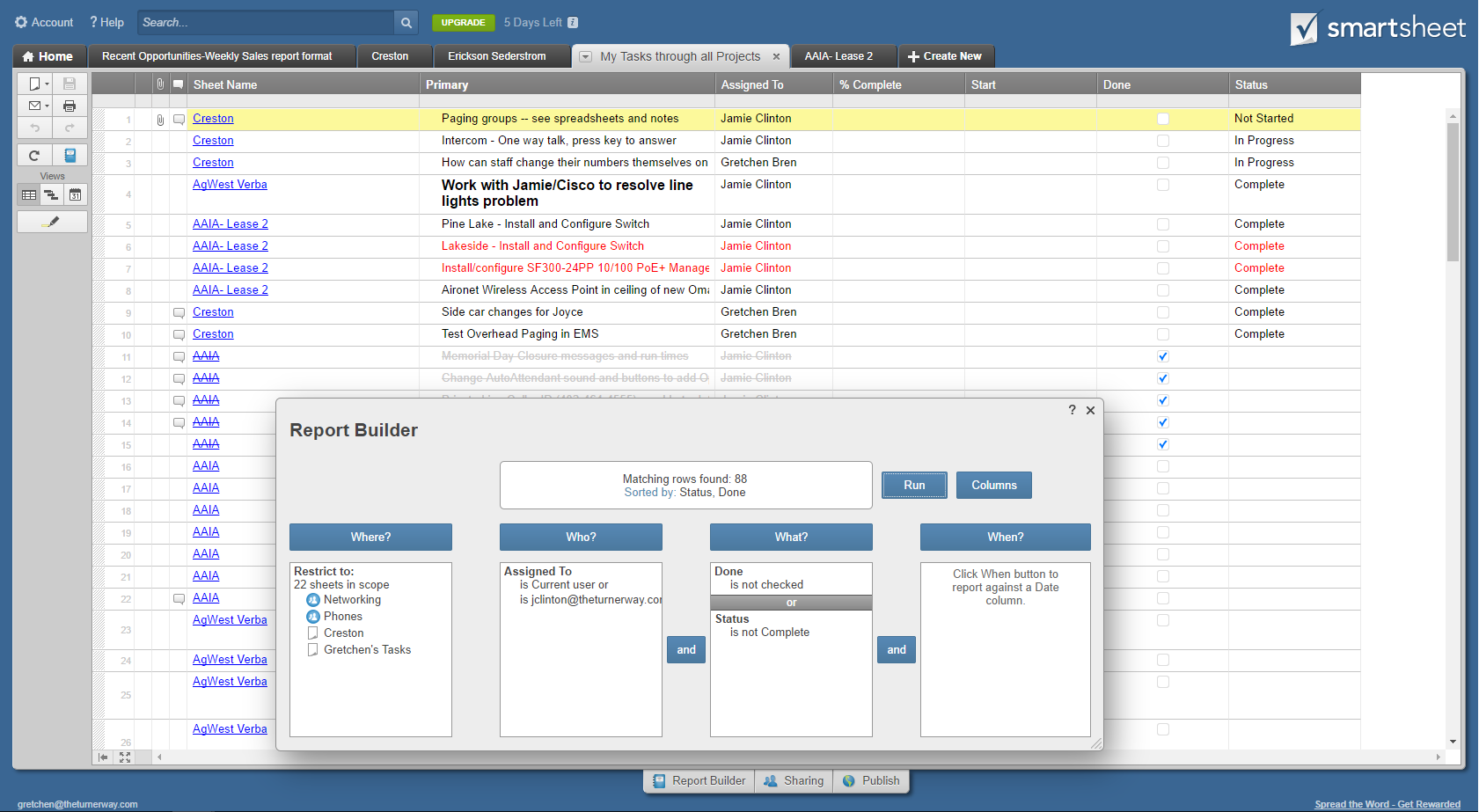I am trying to create a report to find all tasks that are not checked as done or does not have a status of Complete. See the attached screen shot -- what am I doing wrong?
I have 88 items in the list; there are 5 where Done is checked; there are 7 that are marked 'complete. That means when I run the report, I should have 88-5-7 = 76
When I use the "OR" joiner within "What?" - I show all 88 records; if I change it to AND, I have 60 records.
Anyone have any ideas?