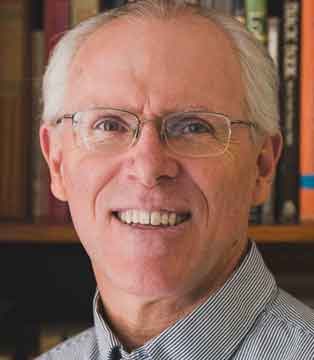Hidden Columns List
Comments
-
This is a perfect instance of the kind of feature that should be accessible by clicking in the currently-"wasted" top left corner of the sheet—far left of the column options/names, and above the row numbers.
That corner should also enable sheet-level commenting and/or notes, such as instructions on how this sheet is intended to be used.
Ideally, the elements in that feature set should be dynamic so that only Owner/Admin can see the show/hide status of the columns, but all users can see the sheet-level comments/notes/instructions.
-
@Cleversheet that sheet-level; section is a good idea. Have you offered it [or has it been] as a feature request? It's worth bringing up all by itself.
-
@Nik Fuentes (and everyone else), that idea was added to the "Sheet Statistics" idea post last year. Maybe it should be a post of its own, but I'm concerned that that spreads the concept rather than concentrates it. Your further thoughts welcomed.
In the meantime, y'all, go upvote that idea!
-
@Pawan Shukla , you wouldn't have any update for this thread, would you?
-
@Genevieve P. , any idea if anybody from SS is monitoring these threads? Doesn't seem like there are a lot of answers coming back to the community via these.
-
Hi @A.J.
Yes, comments on Community Ideas are monitored by the Product Team; the top-voted requests will receive a public status update (the yellow bar below the original post).
When there are updates, the yellow Status will update as well! If there have been no comments or updates, there is no additional information at this time.
Cheers,
GenevieveNeed more help? 👀 | Help and Learning Center
こんにちは (Konnichiwa), Hallo, Hola, Bonjour, Olá, Ciao! 👋 | Global Discussions
-
Hey @Genevieve P. , thanks for the super fast response. Is there a singular place that shows the top ideas and their status in like a report or grid format (instead of blog-reddit-chain style)?
-
Hey @A.J. Not at this time 🙂 They're all shown in the Community in Community-post format. You can sort by Vote Count and filter by Status on the main list page, though!
Need more help? 👀 | Help and Learning Center
こんにちは (Konnichiwa), Hallo, Hola, Bonjour, Olá, Ciao! 👋 | Global Discussions
-
Definitely required… But even better would be to have the option in filters which columns should be hidden so that columns are automatically are hidden. The current implementation requires somehow wasted time to work with. Thanks for implementation
-
I love this suggestion and have suggested it to Smartsheet for years! To expand on it further, I would love for there to not only be a multi-select option for columns that are hidden, but one that allows a selection of which columns to print/export. The print functionality hasn't improved in years. I understand that this is meant to be an online collaboration tool and don't expect significant print export functionality, but we often need to export data in a physical form and don't want to have to create a separate report every time we need to "hide" columns just to print/export.
-
I completely agree with this! When the sheets become longer with a lot of information, it does get difficult to unhide all the columns and then go hide them one by one. It would be great to have like a hover over function type concept where maybe sheet owners or admin only can view
-
100% agree the having to unhide all columns is one of the most frustrating features in Smartsheet
-
There should be a feature to allow you to keep some columns hidden. It is frustrating to have to unhide every column when I would just like to unhide one. I then have to go through and rehide all the columns I don't want shown.
-
@A.J. @smartsheetluvr Ya'll seem pretty interested in this feature, and so do many others. Because of this very community thread and many others, my development partner has just released this into their browser extension and I made a demo video.
Darren Mullen, join the Smartsheet Guru Elite
Get my 7 Smartsheet tips here
Author of: Smartsheet Architecture Solutions
-
Urgently required! Please include that somehow in the overall filter setting as an additional column filter setting
Categories
- All Categories
- 14 Welcome to the Community
- Customer Resources
- 64.8K Get Help
- 434 Global Discussions
- 138 Industry Talk
- 470 Announcements
- 4.9K Ideas & Feature Requests
- 129 Brandfolder
- 148 Just for fun
- 65 Community Job Board
- 486 Show & Tell
- 33 Member Spotlight
- 2 SmartStories
- 300 Events
- 36 Webinars
- 7.3K Forum Archives