Hello,
I have decided to test the control center provisioning projects in unique workspaces (1 project = 1 workspace), while they were previously all provisioning in one workspace.
A side effect has been that the reports of my consultant, which were previously looking for sources in that one single workspace + other sheets, were not provisioning anymore. So I naturally tried the new reports scope option to look at "Programs" as the source sheets.
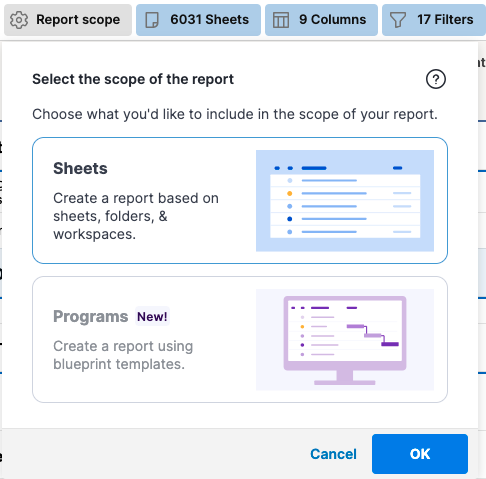
My issue is that when I select this option, I cannot add 3rd party sheets from other workspaces, which I need to.
I have thought of alternatives:
- Using data mesh doesn't seem doable as I don't have a unique lookup value.
- Having 2 different reports in one dashboard: doable, but not very practical as I need my consultant to be able to edit their reports, and this is adding clicks and loading times. Here again an alternative would be to add dynamic view instead of reports directly, but we've tried in the past and once again, it's not very practical
Can you think of other methods, workaround and solutions? If not I think I'll go back to all projects populating on single workspace.