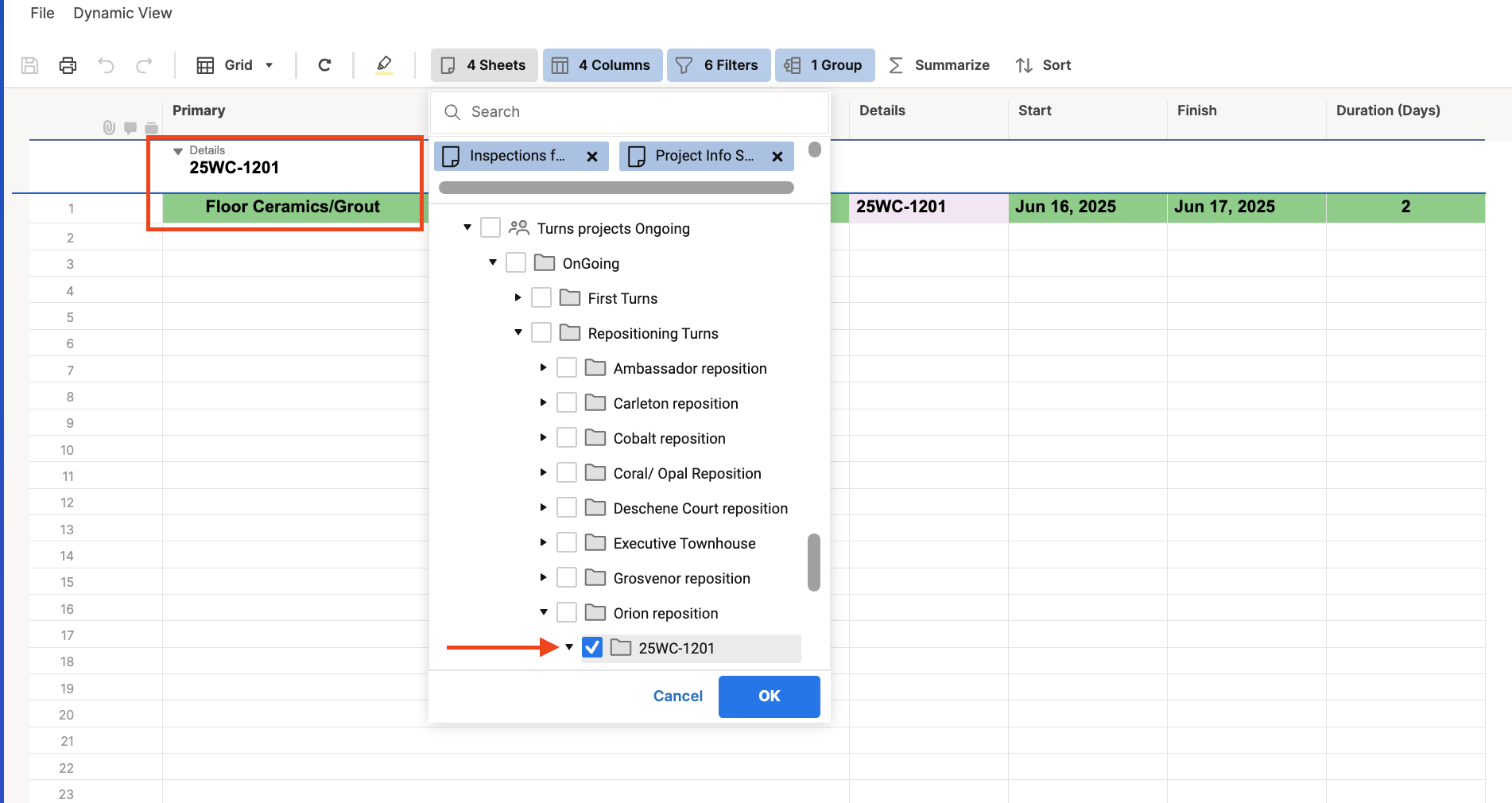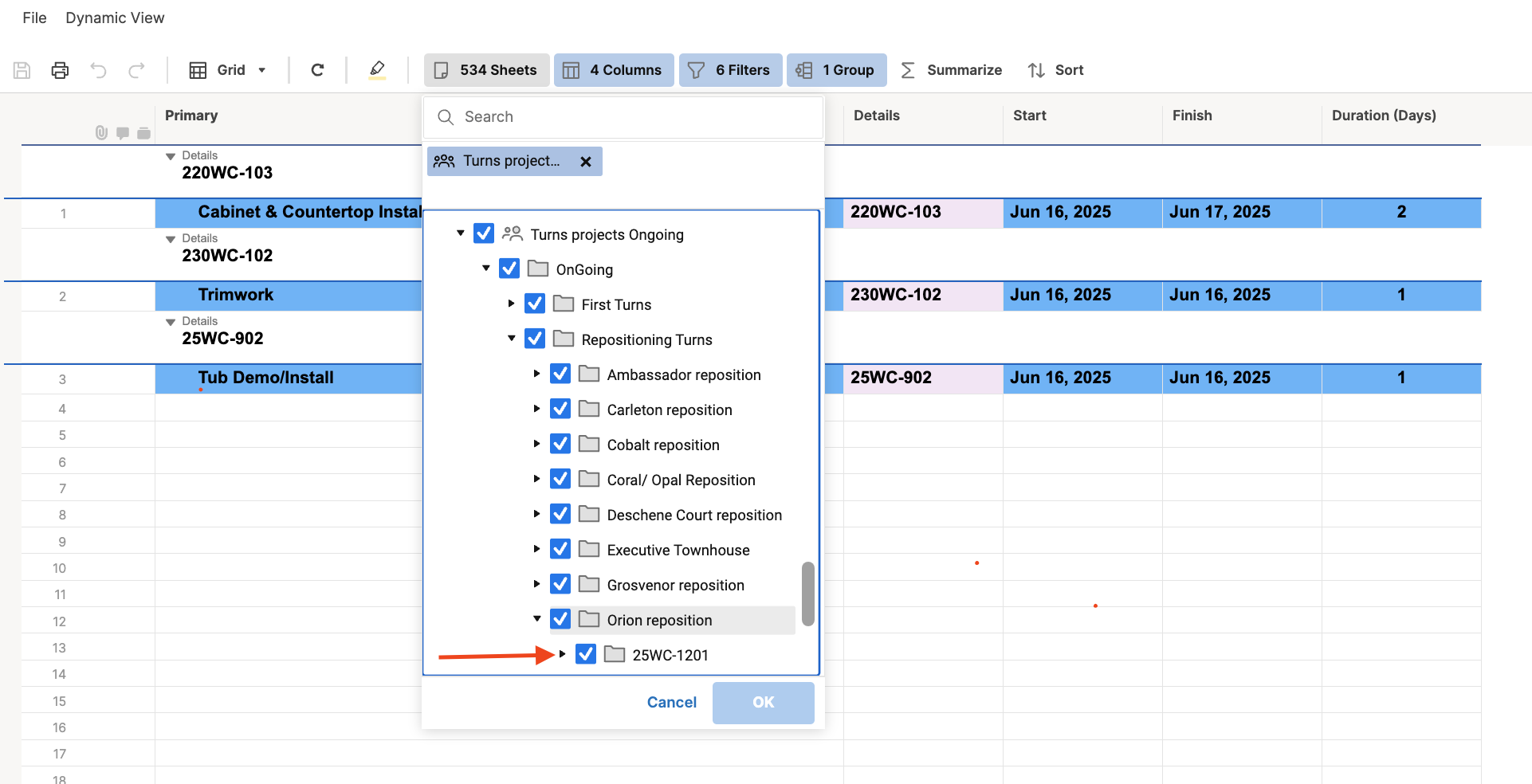Hi everyone,
I have a report that isn't pulling a sheet when the workspace is selected, but will pull it when only the sheet or the sheet's folder is selected.
When I select the workspace I can navigate through and see that the sheet is checked off but it won't include the information. Then, if I deselect everything else and just select the sheet or the sheet's folder it will include the information. Without changing any filters or column selections.
The report is less than 200 rows. Only 5 columns and less that 600 sheets in the workspace I'm pulling from.
I think this is a bug but I'm really hoping I'm just missing something simple. Any insight would be helpful