When using the document generator it would be nice to be able to have the checkbox fields populate. Currently when you import the adobe document the checkbox fields are not being picked up. You have to manually build additional fields and add a formula to each cell for the field to populate the checkbox.
To do this we have to use a formula that will get data from the multi select sheet you have, then create a new checkbox column. On the checkbox column add a formula that will automatically check the box from multi select to checkbox column.
Example below, the multi select is still present to continue to use it on your Form. Then add checkbox column as per your pdf:
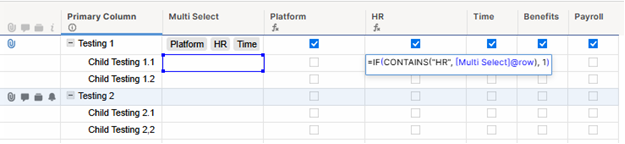
Formula used: =IF(CONTAINS("Platform", [MultiSelect]@row ), 1)
Then map the fields in generate document. Below it shows that only checkbox column is mapped:
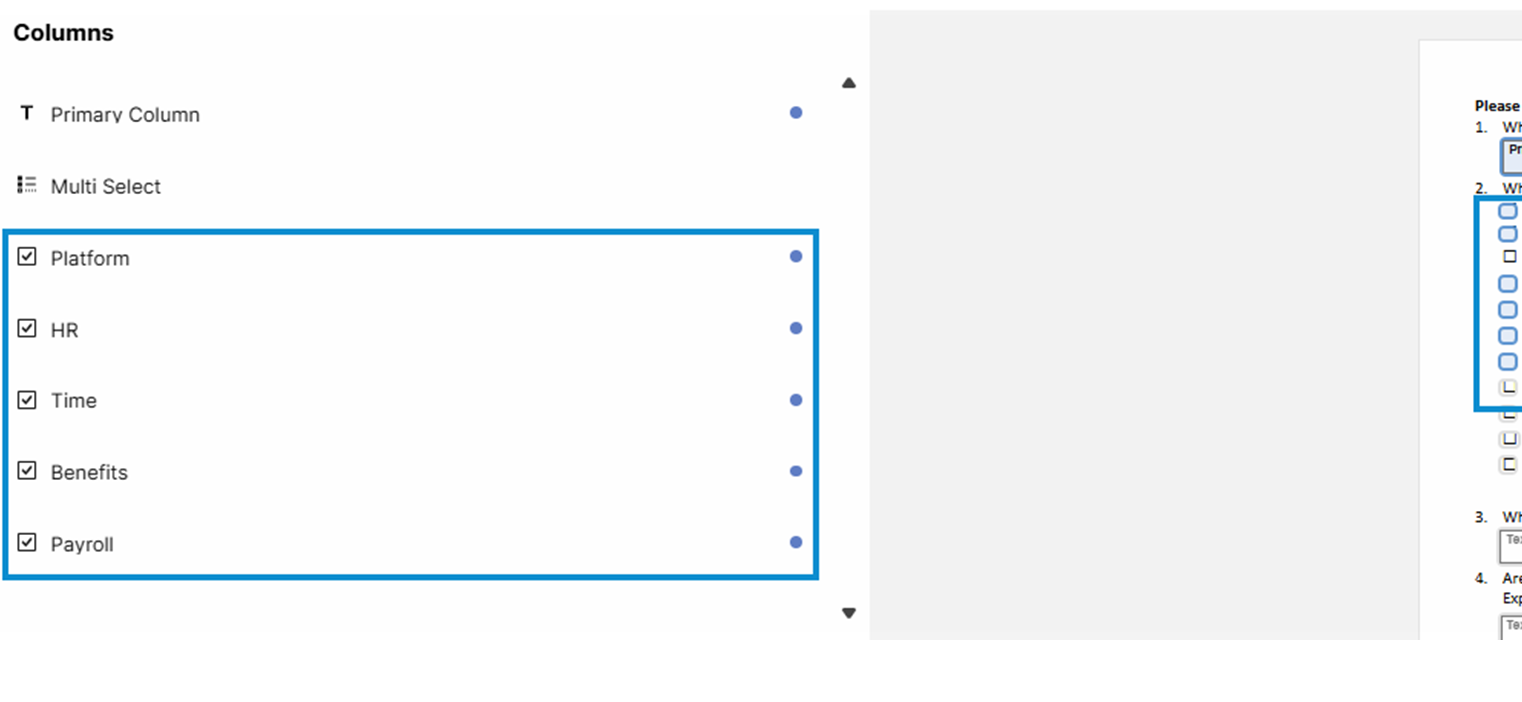
This is currently the only way you may continue to use the multi select on your form. Then once you generate document this will populate on the checkbox. But you still need to create checkboxes on the sheet to be mapped to your pdf fields.