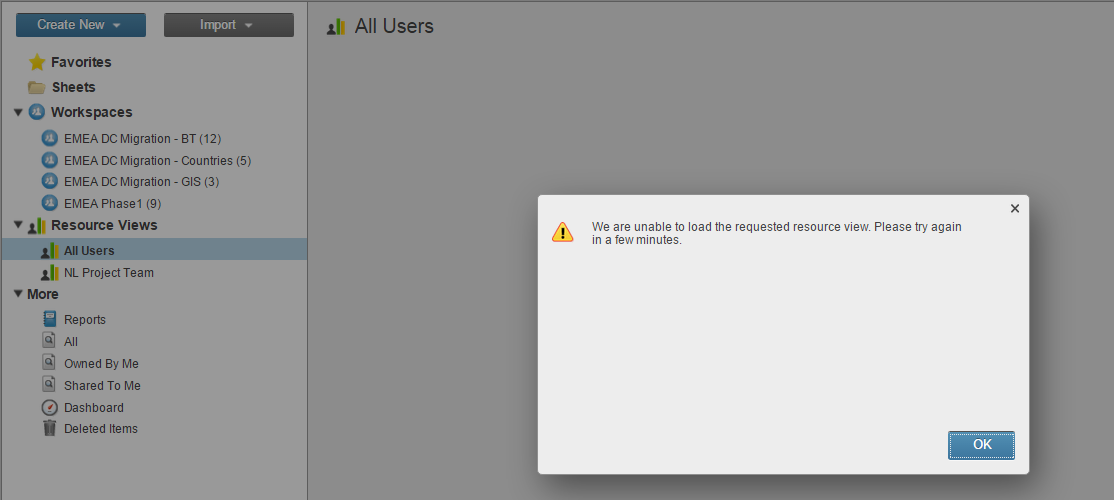Hi there,
Just wondering if anyone had come accross this particular issue with the Resource Views Timeout.
I'm just starting to apply a resource pool to a worksheet but I'm having real problems reviews the resource allocations via the Resource View Panel as my browser continiously fails to load the project team members and simply times out with the following messsage; "We are unable to load the requested resource view. Please try again in a few minutes."
I can only assume that this must be some form of browser related issue as this issue only occures on my work PC - Windows 7 Professional, Service Pack 1 Chrome Browser version - 45.0.2454.99
Any ideas or suggestions on how i can fix/resolve this issue?
btw. All other Smartsheet functionality appears to work absolutiely fine.
Alex