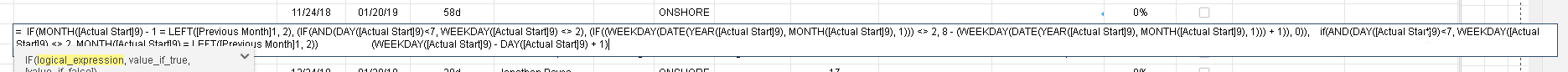Hello,
Could anyone provide a trick to move the formula tip dialogue box? I am getting an Unparseable error message, but I cannot see the formula to check the syntax (see attached screen shot). Are other people facing this problem? Is it browser specific?
I am working around this by copying and pasting parts of my formula to other cells and then rejoining, but this is a cumbersome task.
Any help is very much appreciated.