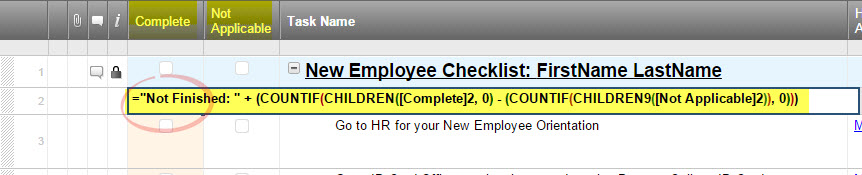Hi Everyone,
I'm trying to write a formula that adds up the number of unchecked child rows in the Complete column and then subtracts the number of checked rows from the Non Applicable column. The result should be a number of tasks left to be completed from within that parent and child section. I've tried a bunch of different formulas but no luck so far. Any ideas on what I'm doing wrong? I could use this formula in many kinds of sheet applications but haven't been able to crack it yet.
Thank you!
-Tracey