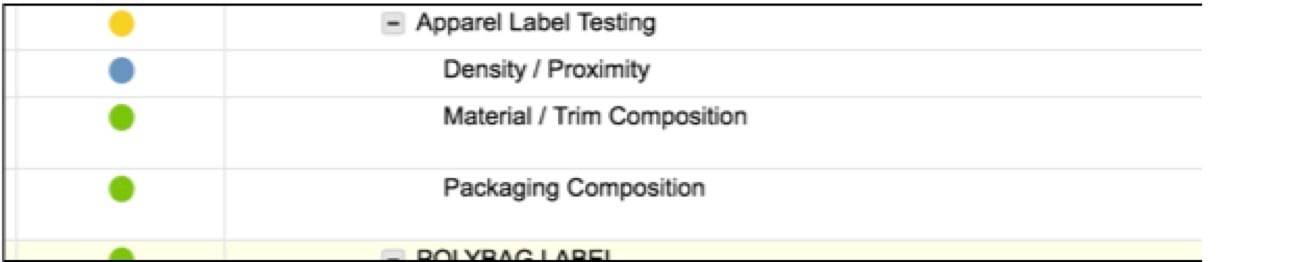I am looking for the parent row to reflect a rollup of child row status color (RYG) AND if ALL child rows are blue (complete), have the parent row blue. I'm almost there, however, in the screenshot example below, the parent task is yellow although the 3 child tasks are either green (on track) or blue (complete).
Since the formula weights the different colors (R=0, Y=1, G=2) and divides the sum by the total number of child rows, the blue (completed) rows are counting against us in our average calculations.
Is there a way to re-write the formula to exclude blue rows from the average calculation?
=IFERROR(IF((COUNTIF(CHILDREN(), "Blue")) = COUNT(CHILDREN()), "Blue", IF((COUNTIF(CHILDREN(), "Yellow") + (COUNTIF(CHILDREN(), "Green") * 2)) / COUNT(CHILDREN()) <= 0.5, "Red", IF((COUNTIF(CHILDREN(), "Yellow") + (COUNTIF(CHILDREN(), "Green") * 2)) / COUNT(CHILDREN()) <= 1.5, "Yellow", IF((COUNTIF(CHILDREN(), "Yellow") + (COUNTIF(CHILDREN(), "Green") * 2)) / COUNT(CHILDREN()) <= 2.5, "Green")))), "-")