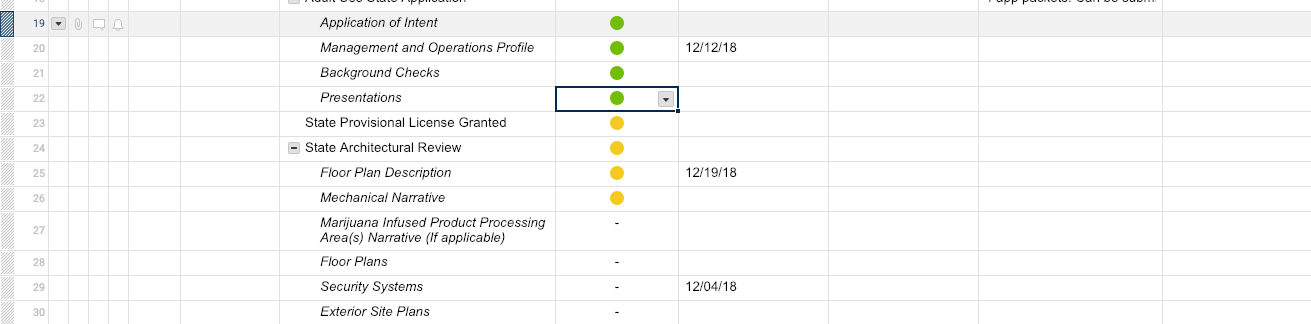Hi,
I want to create a formula that would read all rows have a Green symbol and read back the last task name that has green. This would have to be based off the row number and not dates, given not every task will have a start or end date.
Attachment for context --> I would want the formula to read all of those tasks and deliver back "presentations task" since that is the last Green row.