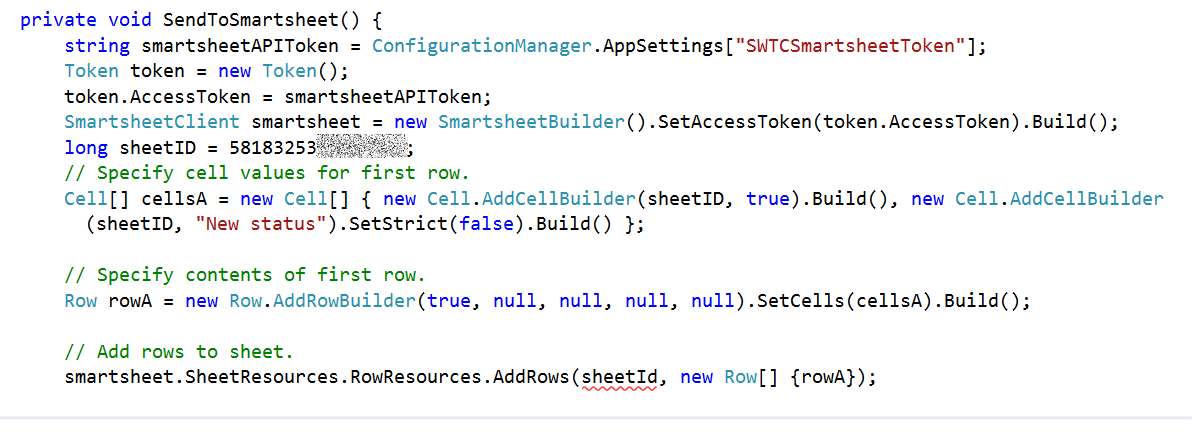I am using our website to submit froms to Smartsheet and am having dificulty following the C# explanations in the API documentation. The first is a simple form with Date Submitted, First Name, Last Name and Email (formulated Date, Text/Number, Text/Number, Text/Number respectively). I have not even added the variables in but Visual Studio is not recognizing sheetId (sqiggly red underscore in last line). Anyone know how to rectify this?