Is there a way to keep the formulas from dissappearing? I have a formula set to check if the checkbox is checked but if the checkbox is checked independently from the main checkbox then the formula seems to dissappear.
Also, is there a way to view the form as another type of user, ie...viewer, or editor?
Thanks
YouTube of the issue
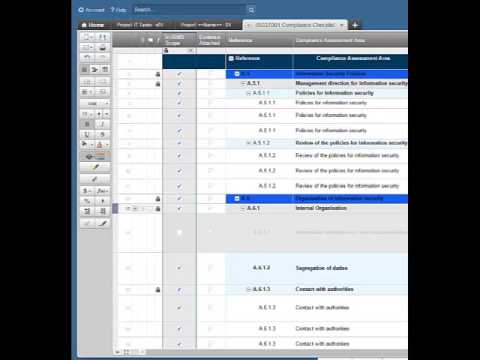 https://youtu.be/WWXox7vKcXk
https://youtu.be/WWXox7vKcXk